If you’re an iPhone user running a Valentine 1 Gen2, Radenso DS1, Uniden R4, or Uniden R8, there’s two options for apps to connect to your detector and add more useful features: V1Driver and the different Radar Companion apps. Both are excellent and help extend the capabilities of your radar detector.
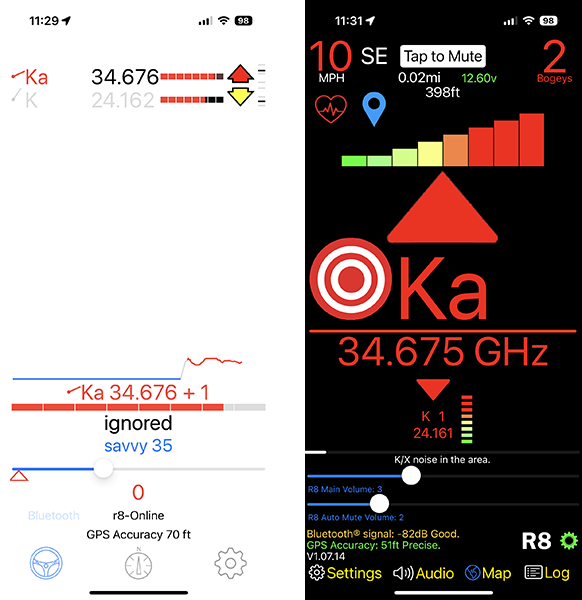
V1Driver (left) and R8 Companion (right) alerting to Ka and K band signals
Both of these apps originally started as V1 apps and then later added support for the bluetooth capable Radenso and Uniden detectors. Let’s look at the key benefits of the different apps, as well as the advantages of each to help you decide which one is better for you.
Key Benefits of Both Apps
There’s several helpful features that both apps add:
- Automatic GPS lockouts (better than what’s in any GPS detector)
- Additional BSM filtering features
- Low speed muting in parking garages with no GPS signal
- Visual alert display
- Custom voice alerts
- Alert logging
There’s also some key differences between the apps which we’ll get into in just a sec.
Requirements
If you’re an iPhone user, you’re going to need a compatible detector:
- Valentine 1 Gen2
- Radenso DS1
- Uniden R4
- Uniden R8
- Uniden R9 (support coming soon, once BT is activated in a future firmware update)
You’re also going to need to purchase one of the apps:
- V1Driver (supports all the detectors)
- V1 Companion
- DS1 Companion
- R4 Companion
- R8 Companion
- R9 Companion (coming later)
Android Apps
“…but Vortex, what about us Android people!?”
Android is a very different world. There’s JBV1 which is arguably the best app for any platform, though it only supports the V1 and the developer doesn’t seem to have any interest in supporting other detectors.
There’s also Highway Radar (think Waze on steroids) that also adds these features. It supports not only the V1 Gen2, but also the DS1, R4, and R8. If you’re using any of the Radenso or Uniden detectors, this is really your only Android option for the time being.
On iOS we also have Highway Radar available, but it’s currently in beta and doesn’t (yet) connect to any detectors. It will first add V1 Gen2 support and I expect more detectors to be supported in time. Thus if you’re an iPhone user, there’s just two apps currently available for the different detectors.
V1Driver
V1Driver is the original third party V1 app for iOS. You can use Valentine’s own V1connection app to program your V1 and then V1Driver on the road to add features like auto lockouts.
To activate support for other detectors, you go into “Settings” -> “Bluetooth Settings” -> “Uniden Radenso On” and then it’ll be able to connect to the other detectors.
V1Driver Advantages:
1) One App
If you own multiple detectors, you can buy one single app and have it support each of your detectors, saving you from having to buy multiple similar apps for each detector. Plus your in-app lockouts will directly carry over between detectors without having to use the cloud to backup/restore lockouts between Radar Companion apps.
2) Crowdsourced Alerts (CSA’s)
Similar to Waze or Escort Live / Drive Smarter, you can have V1Driver alert you to police spotted in the area, giving you an additional layer of protection. You can also get alerted to speed cameras, accidents, traffic, etc. You can’t report alerts to the cloud, but you can receive them in the app.
Here’s a comparison between the same police spotted alerts on V1Driver (left) and Waze on CarPlay (right):
To activate this feature, go to “Settings” -> “Network Alerts Settings” -> “Network Alerts Enable”. (Note: You may need to be connected to your radar detector for the option to appear in the settings.)
When there’s alerts ahead, it’ll alert you to all of them in the app, tell you the direction, and use the signal strength meter to give you an estimated distance to the alert. It can also alert you far sooner in advance compared to apps like Waze.
Unfortunately it’ll alert you to everything up ahead, including alerts that aren’t directly on your path. That, combined with the fact that it doesn’t display alerts on a map to make it easy for you to tell if the cop is on the road ahead of you or on some random side road, means that I wind up getting a lot of unneeded alerts. For that reason I ultimately wind up going back to Waze for the CSA alerts and using V1Driver primarily for the added radar detector features.
3) Signal Strength Graph
V1Driver has a visual strength graph that displays how the signal strength changes over time, giving you a nice visual representation of how a signal gets stronger as you get closer to the source or as you crest the top of a hill.
With this feature you can quickly tell at a glance how the signal is changing over time, how things correlate to the terrain, if you’re likely facing constant on vs. instant on, etc. It’s the red bar towards the bottom that builds up and down.
4) Voice boxes
You can program the app to say whatever you want for any frequency range. For example, you can create spoken audio alerts for K band signals in the traditional Mazda or Honda/Acura BSM frequency ranges. The Radar Companion apps can do this as well, but is more limited regarding the frequency ranges you can create announcements for.
5) Better Automatic Reconnection
In my experience, V1Driver does a better job of automatically reconnecting to my radar detectors every time I get in the car. While neither app is perfect, V1Driver’s automatic reconnection process does seem to be more effective, including when the app is backgrounded.
To be fair, the Radar Companion apps have been steadily working on this and so it very well may change in time, but again something I’ve noticed in my testing that makes a difference when running the app for every drive.
V1 / DS1 / R4 / R8 Companion
The different radar companion apps have their own advantages too and personally I prefer running these apps to take advantage of some of their extra features.
1) Better Idle Display
When driving around, I feel like V1Driver has a lot of empty (wasted?) space on screen. The Radar Companion apps will use the extra space to show my speed and direction with nice big text. It also displays bonus info like an altimeter which I enjoy when I’m driving through the mountains.
2) Volume Sliders
Similarly you get a pair of volume sliders at the bottom of the app, allowing you to control both the main alert volume as well as the volume of auto muted alerts.
3) BSM Filtering
Both apps have an autosnooze feature that is helpful in case you’re on the highway next to a BSM polluter. If the falses keep coming and going over time for miles as you get closer and farther away from the car, it can extend the mute latch to keep the same frequency signal muted longer than the 10 sec or so that a signal would normally get muted for.
Both apps also let you have specific additional muting options for common BSM frequency ranges, but I prefer the way the Radar Companion apps handle this.
With V1Driver, you can create some frequency boxes and tell the app to mute any and all signals within those frequency ranges. With the Radar Companion apps on the other hand, you can activate its “Advanced False Assist” feature. This will have the app mute signals within its own preprogrammed common frequency ranges and, importantly, it will only mute weak signals. This way if you pick up what might be a weak Mazda CX-5 BSM false at 24.124, for example, the app can mute that for you, but if the signal gets much stronger, like what would happen if you’re approaching a police radar gun transmitting at that same frequency, the app will unmute the detector and warn you of that K band signal.
For this reason, I find the Radar Companion’s BSM muting features to be safer and less risky and so I’m more comfortable running it in areas where there’s a lot of K band in use.
4) Adjust Radar Detector Settings
The Radar Companion apps also give you the ability to adjust the radar detector’s settings directly, without having to manually go into the detector itself to change settings.
For V1 owners, this is more convenient than having to temporarily disconnect from V1Driver and launch V1connection to change the V1’s settings. (You can only be connected with one app at a time.) It’s also the only way iOS users can use their phone to adjust settings at all on the DS1, R4, and R8.
5) More Development & Innovation
Over the past few months, both apps have been regularly updated and improved for the different detectors, but overall I’ve seen more work and innovation being done with the Radar Companion apps.
For example, less than two months ago I posted a comparison on RDF where we all discussed what differences we noticed, and since then many things have changed and so the comparison at that time is now largely out of date. As both apps continue to improve, I expect this comparison to progressively grow out of date too.
6) Cheaper if using just 1 detector
If you’re running just one compatible detector, it’s slightly cheaper to buy the appropriate radar companion app ($9.99) than it is to buy V1Driver ($11.99).
Conclusion
While there’s of course much more nuance we can go into, as well as differences with how iOS and Android handle notifications when your app is backgrounded, when it comes to the different iOS apps for the V1 Gen2, Radenso DS1, Uniden R4, Uniden R8, and eventually the Uniden R9, we’re lucky to have several excellent options. Both of the apps will help improve the user experience and extend the capabilities of your radar detector.
With V1Driver, I like that they’re adding crowdsourced police spotted alerts and RLC/speed cam alerts, that there’s just one single app to buy for all my detectors, and that the app does a better job of reconnecting to my detectors when I get back in the car.
With the Radar Companion apps, I prefer the way it displays info on screen, I feel its approach to muting BSM falses is safer and less risky, I like being able to adjust my RD’s settings on the fly via the app, and that there seems to be more development and improvement being done with these apps.
Given the choice, I tend to primarily run the radar companion apps. V1Driver’s RLC and CSA alerts are nice, but they false too much and so I wind up relying on Waze instead (or the Highway Radar beta). Focusing on the core radar detector functionality, I prefer the UI of the radar companion apps and its less risky approach to muting BSM’s. Being able to adjust my detector’s settings via the app is a bonus as needed, but not something I need too often now that my settings are dialed in.
Either way, both apps are excellent and I’m sure each will continue to develop and improve over time. We’re lucky to multiple developers who continue to innovate and create such helpful apps for us.
| This website contains affiliate links and I sometimes make commissions on purchases. All opinions are my own. I don’t do paid or sponsored reviews.
Click here to read my affiliate disclosure. |
5 comments
Skip to comment form
Vortex thanks for this and agree with almost everything you said here. One point, I think you mentioned earlier was with the R8 companion, when you lock out a K false it also adds it directly to mute memory on the R8, which is very cool. I dont think V1 driver does this. As an iphone user right now I find myself running R8 companion in the background and highway radar ios in the fore front…
Author
Oh yeah it may. I’d have to doublecheck with that, but you may be right.
You are correct. It will add the K false to the mute memory of the detector. There is also an option to turn it off if you don’t want to have that functionality.
Thanks for confirming. I recall hearing it on one of your early review of HR iOS and thought that it was a real cool feature. Not sure of others app do this.
Anyone else have issues with V1 Driver since the recent Valentine1 Gen2 update (March 2024)? Since upgrading, V1 Driver has gone haywire, alerting multiple times when there clearly is no police presence.