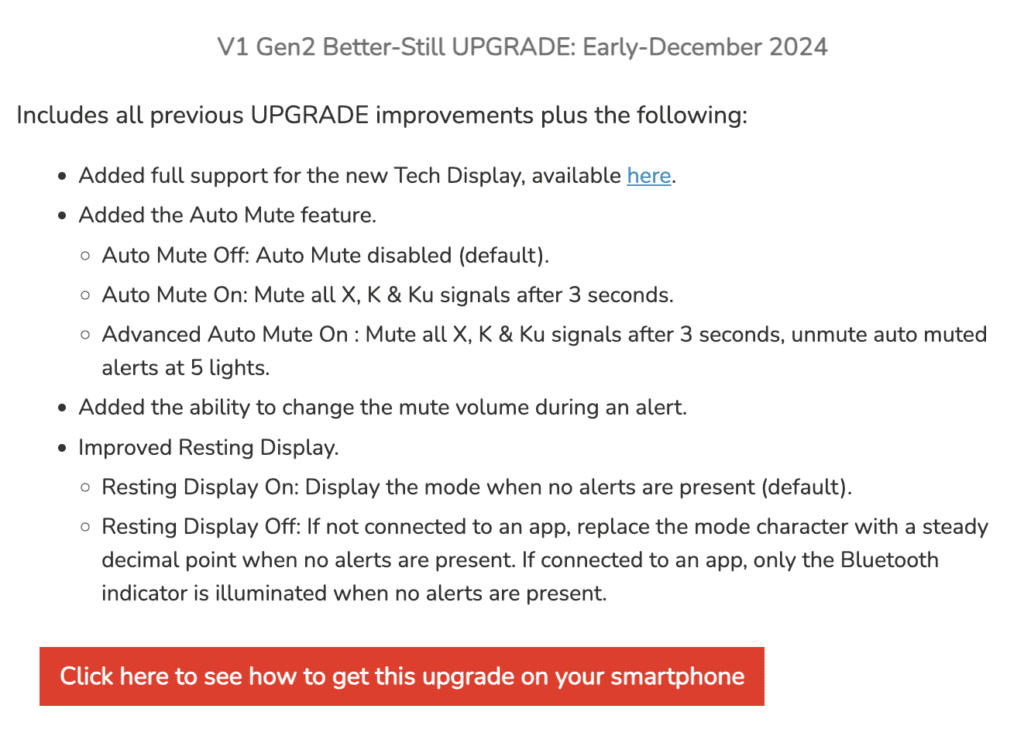Finally!! After many years of me hoping for this, Valentine has finally added support for a dedicated frequency display! It’s not on the V1 Gen2 itself (though hopefully that also comes in time), but rather on an updated new concealed display called the Tech Display.
Compared to the original CD, the new Tech Display adds a frequency display. It’s also thinner, has a smaller connector, and adds a new V1 button that lets you save and recall previous alerts. It retails for $95 and is available now from Valentine’s website.
It’s compatible with both the original V1 Gen1 with ESP as well as the new V1 Gen2. For full functionality, Valentine has released firmware version 4.1036 for the V1 Gen2, the early-December 2024 upgrade.
Tech Display
Radar Frequencies
Even though it may be considered an advanced feature, knowing the frequency of a radar signal can be super useful. On their site, Valentine shares several use cases including making it easier to tell when you’re picking up the same distant signals that come and go, as well as being able to continually track an important signal in the midst of a bunch of other noise and false alerts.

I’ve also done a video that goes over many other benefits of knowing the radar frequencies.
New V1 Button
The tech display also adds a new “V1” button under the arrows that lets you change turn the display of the detector and tech display on and off.

Alert Logging
Furthermore, you can use that button to save and recall different alerts. The tech display doesn’t automatically save every signal you encounter, but you can hold it for 1.5 sec during an alert and then later use that button to cycle through your last 10 manually saved alerts.
Personally I think a phone app that automatically saves everything is more useful and convenient, but this is a nice feature that I haven’t seen before in any app-less radar detectors.
Updated Wiring
The wiring for this display is a bit different before. It’s thinner than the previous concealed display and so now they use a smaller connector.

To wire it up, it plugs into the accessory port of Valentine’s power cables.
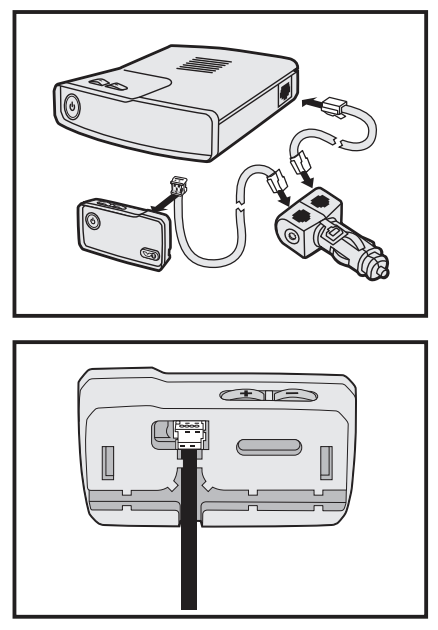
Finally there’s also a pair of volume control buttons on the top of the display as well.
Early-December 2024 Firmware Update
This tech display was also released with the early-December 2024 update that upgrades your V1 to firmware 4.1036. Here’s the full changelog from VR:
Auto Mute
The auto mute feature is a valuable addition, muting alerts after 3 seconds for less distraction, similar to how other detectors function. An advanced option unmutes the detector when the signal strengthens, ensuring more urgent signals are never missed—a thoughtful improvement.

Resting Display
The resting display improvement makes it easier to verify that the detector is powered on. Instead of a blinking dot that you may miss with a quick glance, a solid and continuous indicator means that you’ll always be able to double-check that your detector is actively protecting you, no matter when you look.
Final Thoughts
Even though I generally don’t use a CD with my V1 personally, I’m excited they’re finally bringing a long awaited frequency display option to the V1 because it adds such a useful feature. I bought my tech display instantly and I saw a bunch of others on the forums jump on it too, temporarily crashing Valentine’s site, lol.
You can purchase a V1 Gen2 and the new Tech Display now. Once my tech display arrives, I’ll do a hands-on video.
The early-December firmware update also brings several welcome enhancements to the detector that I plan on taking advantage of. The update takes just a few minutes and is available now in the V1connection app for both Android and iOS.
For more information, you can join us on RDF to discuss both the tech display and this latest firmware update.
| This website contains affiliate links and I sometimes make commissions on purchases. All opinions are my own. I don’t do paid or sponsored reviews. Click here to read my affiliate disclosure. |