The Viofo A229 Pro has been my go-to dashcam for its video quality and feature-set, but the upgraded Viofo A329 introduces new features worth considering. Both dashcams are strong contenders for being the best dashcam of 2024. Which one should you choose? Let’s compare.
Here is my full video review of the A329, along with explanations of all the key improvements:
ChatGPT Summary
The Viofo A229 Pro and Viofo A329 are high-end dashcams with top-notch video quality and a host of advanced features. The A229 Pro is more versatile, affordable, and supports up to three cameras, making it ideal for those seeking flexibility and value. The A329, while more expensive, introduces advanced features like 4K60 recording, external SSD support, enhanced parking modes, and faster WiFi for improved convenience and performance.

Key Takeaways:
- A229 Pro: Best bang for the buck, supports additional camera configurations (e.g., cabin or waterproof rear cameras), and more flexible setups.
- A329: Adds smoother 4K60 recording, improved night vision parking, external SSD support, and color-customizable video text.
Choose the A229 Pro for versatility and affordability or the A329 for cutting-edge features if you prefer a simpler 1CH or 2CH configuration.
Overview
Both are high end dashcams with a 4K Sony Starvis 2 sensor up front and a 2K Sony Starvis 2 sensor for the rear. They offer driving and parking recording, GPS, WiFi, voice control, LCD displays, and more.

The A229 Pro is more versatile, more affordable, and the better bang for the buck. The A329 offers some additional advanced features, but it’s only available as a 1CH or 2CH option.
Most people choose a traditional 2CH front/rear option, so if that applies to you and you want any of the A329’s new improvements, then it would make sense to step up to the latest and greatest model.

Design
From the outside there’s a lot of similarities. The front cam has the same design and display, but Viofo has changed the ports and added more cooling vents. The GPS mount is the same design, but A329’s GPS antenna has been upgraded to give it a better signal.

The A329’s different ports mean you can connect some new accessories, but the maximum number of cameras you can run drops from 3 to 2. The cable that connects the A329’s front and rear cams is now thinner for easier installation.

The rear camera design has been upgraded to support the new clip-on rear CPL. This helps improve clarity and reduce reflections back behind, but makes it harder for the dashcam to see, especially at night and if your rear windows are already tinted.

Configurations & Add-on Cameras
The A229 Pro supports a maximum of 3 cameras and offers a variety of different add-on cameras including the traditional rear camera that goes on your rear window, a waterproof rear camera for trucks and vans that goes on the outside of your vehicle, an interior cabin camera to record inside the vehicle, or even a telephoto camera that zooms in and helps captures small details like license plates up ahead.
The A329 supports a maximum of just 2 channels, so either front only, or both front and rear.
Here’s the links to the different versions:
A329: 1CH Front, 2CH Front/Rear
A229 Pro: 1CH Front only, 2CH Front/Rear, 3CH Front/Interior/Rear
The 2CH Front/Rear setup is the most common configuration and so you can do that with both models, but if you want any of the additional camera options such as a cabin camera for Uber/Lyft drivers or a waterproof rear cam for installing on vans or trucks, the added versatility of the A229 Pro makes it the way to go.
Video Quality
With their high end sensors and HDR implementation, both dashcams are among the best when it comes to capturing important details day and night.
Both do 4K front and 2K rear and both offer HDR front and rear at 30fps. The upgraded A329 now offers 4K and 60fps up front with no HDR. While in some specific situations the higher frame rate can force a faster shutter speed and reduce motion blur, realistically the biggest benefit I’ve found of 60fps is having smoother playback and smoother slowmo. You can see for yourself in my full video review.

At night I find that HDR is much more helpful than 60 fps, so I’d recommend using the AutoHDR on both cams, but definitely on the A329 to have it switch to 4K30 HDR at night.

Interestingly though, Ben from SafeDriveSolutions did a comparison and found that his A329 outperformed his A229 Pro both day and night, so YMMV.
The A329’s video processing seems to oversharpen the image at times, but Viofo is fine tuning this in some of their test firmware versions.
Speaking of tuning things, do you see the white text stamped onto the bottom of the video footage? That can be hard to read on white cars as well as against sunny reflections. For this reason, to make the text easier to read in different situations, the A329 offers the option to change the text color to white, yellow, cyan, or gold.

Lastly, it’s worth mentioning that the A229 Pro will reduce the bitrate (quality) of the front cam as you switch from 1CH to 2CH to 3CH while the A329 maintains the same bitrate on the front cam for both 1CH and 2CH configurations.
SSD
Both support MicroSD cards up to 512 GB which is plenty for most people. However, the A329 also now supports recording to external SSD’s up to 4TB which extends how long you can record before the dashcam begins overwriting old footage.

Furthermore, if you’re worried about a thief breaking into your car, stealing your dashcam, and gaining access to all the video and audio from your recent drives, you can have the A329 store all of its footage to an SSD drive that’s tucked away and hidden out of sight, improving your privacy and security.

Viofo sells 1.8m and 2.5m USB cables on their website. They also offer specific recommendations for rugged SSDs including this 2TB drive and this 4TB drive.
Parking Recording
When hooked up to a battery using the HK4 hardwire cable, the A329 offers the same parking recording modes as the A229 Pro including: Timelapse 1/2/3/5/10 fps (sped up video only recording, no audio), Low bitrate recording (continuous audio/video recording at lower quality to save memory card space), Auto Event Detection (motion and impact detection).
However, the A329 also adds a new Timelapse 1fps Night Vision mode which significantly boosts low light sensitivity. Take a look at the difference here when parked on a dark street.
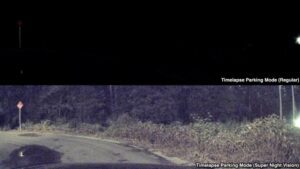
Additionally the A329’s new night vision timelapse parking mode draws half the power of the A229 Pro’s regular timelapse mode and thus you get 2x longer parking recording. Recording to an external SSD does increase the power draw, but it’s still less than A229 Pro.
For this reason, if you opt for the timelapse parking mode, the A329 is better for longer term and night time parking recording.
WiFi
The A329 offers a jump from WiFi 5 to WiFi 6. This allows 3x faster download speeds from 10 MB/s to 30 MB/s and offers noticeable increase in speed when dealing with the large video files that these dashcams produce.

Most people won’t need to copy video files to their phone very often, but for the times that you do, the significantly improved transfer speeds are a welcome improvement to help you save time.
Cooling
To help with cooling, the A329 has updated the internal heatsinks to improve its thermal dissipation and added some additional air vents in the case. In my testing I find that the A229 Pro (left) runs 5-10C cooler than the A329 (right).
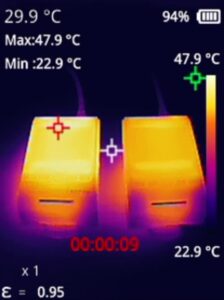
Interestingly, in Panzer Platform‘s preliminary testing, he found the opposite where his A229 Pro ran cooler than his A329, so I suppose the jury is still out on this. As a bonus, he also found that switching to external SSD recording helps to keep the dashcam on your windshield cooler, something to consider if you’re driving and parking in hot climates.
HDMI Port
In place of the interior camera port, Viofo has added a MicroHDMI port. This lets you connect the dashcam to a TV for video playback or connect a small dedicated display in your car, effectively adding the option to turn the A329 into a backup camera.

Personally I doubt many people will use either of this feature much and I wish Viofo didn’t sacrifice its interior camera option, something that I think many people (myself included) would find to be much more useful.
Price
Finally, the MSRP of the A229 Pro is $110 less than the A329. Additionally, given that the A229 Pro has been out longer, when these dashcams go on sale, typically we see even greater discounts on the A229 series than the new A329, further increasing the price difference.
- A229 Pro 1CH: $289
- A229 Pro 2CH: $359
- A229 Pro 3CH: $389
- A329 1CH: $399 (+$110)
- A329 2CH: $469 (+$110)
Should You Get the A229 Pro or A329?
Which dashcam should you get, the A229 Pro or the A329? Both are great choices, but they each have their key benefits.

If you’re looking for the best bang for the buck, grab the A229 Pro which is more than $100 cheaper. Additionally if you want to take advantage of any of the optional add-on cameras like the interior cabin camera, telephoto camera, or the external waterproof rear camera, the more versatile A229 Pro is the clear winner.
If you want a 1CH front only or a 2CH front/rear setup, there are several key reasons to consider stepping up to the A329:
- 60 fps on the front cam for smoother footage
- External SSD support for increased storage capacity
- Enhanced nightvision timelapse parking recording with noticeably better lowlight sensitivity and half the power draw for 2x longer parking record times
- Variable on-screen text color for improved visibility, especially on white vehicles
- Thinner front/rear cable for easier installation
Some improvements like the improved cooling is still inconclusive. There are also some additional minor improvements like external HDMI display support and an improved GPS mount that aren’t really compelling.
Nevertheless, for the tl;dr version, yes the new A329 is technically the better dashcam and it offers some additional features that some people would be able to take advantage of, but the more affordable A229 Pro is a better bang for the buck and it’s more versatile in case you want something beyond a traditional front/rear camera setup.
Purchase the A229 Pro: 1CH Front only, 2CH Front/Rear, 3CH Front/Interior/Rear
Purchase the A329: 1CH Front, 2CH Front/Rear
| This website contains affiliate links and I sometimes make commissions on purchases. All opinions are my own. I don’t do paid or sponsored reviews. Click here to read my affiliate disclosure. |


5 comments
Skip to comment form
Have you tried the license plate motion test at maximum bitrate or did you use normal?
Author
I only run on max
If i am getting the a329 2ch (aud 562) for almost same rate at a229 pro 2ch (534) should i go ahead with 329 or 229. I ordered a229 pro and cancelled the order to get 329 but after reading the reviews & going through youtube videos i am not sure if i made the right decision. If you can pls guide me? Its first time i was using dashcam and wanted the best so went ahead with newer model now i feel i made the decision in haste by cancelling the a229 pro
Author
If you’re getting them both at the same price and only need front/rear coverage then yeah, I’d say go for the A329.
Happy New Year 🎉🎉.
Thank you for your reply. it’s helpful. I just need front & rear one only.