Valentine has released a welcome new update for the Valentine 1 Gen2. It’s the September 2024 Upgrade, firmware 4.1035.
There’s several new features including enhanced false alert filtering, a silent startup option, a stealthier display option, and a few other bonus features.
Join the full discussion on RDF here.
FW 4.1035 Changelog:
First up, here’s the complete changelog from Valentine, followed by some additional detail and my thoughts about each improvement:
Includes all previous UPGRADE improvements plus the following:
- Greatly improved Blind Spot Monitor (BSM) suppression.
- Further reduced the possibility of the “J” response to enforcement radar.
- Improved suppression of X-band traffic-flow sensors.
- Added BSM Plus feature: When in All-Bogeys mode, Advanced-Logic rules apply to the narrow sections of K band where BSM is hard to suppress. This feature is Off by default.
- Added the ability to turn off the Start-up Sequence. It is On by default.
- Added the ability to turn off the Resting Display. The Resting Display is On by default.
- Resting Display On…display the mode when no alerts are present.
- Resting Display Off…replace the mode character with a decimal point blinking once per second when no alerts are present.
- The Concealed Display and the app will show the mode character regardless of the feature setting.
- Allow third-party apps to reset the delay between audio beeps.
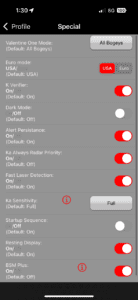
Improved BSM Filtering
The most notable change is an improvement to the V1’s blind spot monitoring (BSM) filtering. Valentine has shared with me that the updated “K Verifier” setting has been improved specifically to help with Mazda and Honda/Acura falses, without degrading sensitivity.
This is a welcome improvement and something that definitely needs to be tested thoroughly, but so far people’s early tests and trip reports are very positive. In my first day of testing, I am still seeing some Honda and Mazda BSM falses though.
BSM Plus Filter
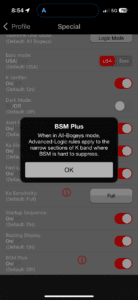 For even more granular filtering, there’s a new “BSM Plus” filter as well.
For even more granular filtering, there’s a new “BSM Plus” filter as well.
The Valentine’s logic modes (All Bogies, Logic, & Advanced Logic) normally apply across all of K band. Now with the new “BSM Plus” setting, when you run the detector in All Bogies mode (“A” mode) to have increased awareness of all the different signals around you, you can still get the more aggressive filtering of Advanced Logic mode (“L” mode), but only on the frequency ranges used by GM, Mazda, Honda, & Acura vehicles.
This is sort of like having max performance available for most of K band while also utilizing K Notches for your common BSM frequency ranges. Unlike relying on traditional K notches though (which simply reduce your sensitivity in specific freq. ranges, or even block signals altogether), this gives you some additional and more sophisticated filtering in ranges where BSM’s are more likely to punch through the K Verifier’s BSM filter.
If you face a fair amount of K band in your area, this will essentially gives you an intermediate level of filtering between All Bogies (less filtering) and full on Advanced Logic mode (more filtering).
J-Outs
Valentine has some built-in filtering on Ka band that is designed to classify false alerts from nearby leaky radar detectors as “junk” Ka signals. When it alerts to Ka and then later recognizes that it’s a junk signal, it’ll throw a “J-out” and display the letter “J” on screen, along with a unique audio tone to let you know that you that oops, nevermind, you don’t need to pay attention to that Ka alert.
However, there have been some reports of the V1 Gen2 junk’ing out legit LEO alerts. With this latest update, VR has reduced the likelihood that the V1 will J-out a legit Ka band police radar gun.
X Band Traffic Sensors
If you have X band traffic sensors along the road, the V1 now does a better job of filtering those out.
Most of us have X band disabled, but if you drive through areas where X band is still in use, it’s nice to see updated filtering now made available.
Silent Startup
If you want a silent / fast startup, there’s a new menu option that lets the detector jump straight into go-mode when you start your car. No beeps, no displaying your settings, nothing. Just straight to idle and ready to go.
This is an option I’ve been wanting for a long time and I’m glad it’s finally available.
You can enable the option via the app or manually change the setting directly in the detector (it’s the “S” option, flip the arrow down to enable the silent startup). Once you do that, the detector will let you have a silent and immediate startup.
Resting Display
When enabled, the detector’s display will be off at idle, with the exception of a little blinking red dot on screen to let you know the detector is still on and scanning.
When you do get an alert, it will pop up on screen normally. Then once the alert is gone, it goes back to a dark display with just a blinking dot. This in contrast to dark mode which keeps the display off at all times.
This blinking dot at idle works to keep the V1’s display more stealthy, but personally I find the blinking dot a bit distracting.
For that reason, since I run with JBV1, I’m going to continue running with the display off by default, just having the solid blue Bluetooth light on to let me know the detector is powered on, and then having the app tell the V1 to light up its full display when I get an unmuted alert (ie. keeping the display and blinking arrows off when driving in a shopping center parking lot).
If you’re running without an app for some reason and still want a darker display at idle, this setting can be a good app-less alternative.
You can enable the option via the app or change the setting directly in the detector (it’s the “d” option, flip the arrow down to get the blinking dot).
Third Party App Audio Beeps
If you’re running the V1 muted by default to keep it extra quiet and relying on third party apps to unmute the V1 so you can get alerted to signals, now that unmuting process can be done even more quickly, helping you hear the alerts even sooner. Here’s an explanation from the developer of V1 Companion:
“Currently when advanced volume control is enabled in V1 Companion and the main audio volume is set to 0 (eliminates the quick blip of audio on false alerts), and a threat is detected, the app will set the volume back to the user set value, but the first blip of audio could be missed and you have to wait for the next blip of audio to hear it through the detector. Now with this new firmware, an app can ‘restart’ the audio for the alert so there won’t be as long of a delay to hear the alert through the detector. This new ability makes it so the pause between weak signal audio alerts audio can be reset to play the audio as soon as possible.”
So basically now the V1 can be unmuted during the initial first alert and so you can quickly hear the detector alerting before it gets to the second blip of the alert. When a quick reaction time is of the essence, this is a welcome improvement.
Third party apps are now being updated to support this new feature.
How to Upgrade
This is a free OTA upgrade that you can download wirelessly using the V1connection app for Android or iOS.
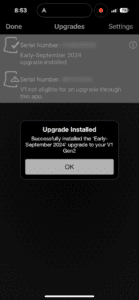
Unlike with Escort’s updates over WiFi, the V1’s Bluetooth updates still allow the detector to keep detecting radar like normally for most of the update process. It takes around 10 min to update, though if you background the app mid-update, the update will pause until you bring the app back to the foreground.
To learn more or for full discussion about this update, join the firmware update discussion on RDF.
You can purchase a V1 Gen2 here.
| This website contains affiliate links and I sometimes make commissions on purchases. All opinions are my own. I don’t do paid or sponsored reviews. Click here to read my affiliate disclosure. |

