Rove makes several popular fake 4K dashcams including the R2-4K and R2-4K Pro. They have recently released a 2 channel model for both front and rear recording called the R2-4K Dual.

This is also a fake 4K dashcam, but the front sensor is upgraded from Starvis 1 to Starvis 2. More notably, they’re also adding a rear 1080p camera.
Let’s take a look at the R2-4K Dual’s key features, its improvements over the single channel versions, as well as how it stacks up to the competition.
Full Disclosure: Rove supplied me with these dashcams for test and review. I’m not sponsored by Rove or any other manufacturer. I also have no restrictions on what I can say, good or bad. These are my actual thoughts. If you choose to buy a dashcam, the purchase links in this article are affiliate links and I do make a percentage of the sale at no cost to you which lets me continue doing tests and reviews like this.
Rove R2-4K Pro Overview

Here are the R2-4K Pro’s key features & specs:
- Front Camera:
- Sensor: 5MP Sony Starvis 2 IMX675
- Resolution: 4K Advertised, 2.5K in Reality
- Lens Aperture: f/1.5
- Angle of View: 150°
- HDR: Yes
- Mount: Suction cup & doublestick tape
- Rear Camera:
- Sensor: 2MP Galaxycore GC2053
- Resolution: 1080p
- Lens Aperture: f/1.8
- Angle of View: 140°
- HDR:
- Mount: Doublestick tape
- GPS: Built-in
- Display: Yes, 3″ IPS screen with physical buttons
- Power cable: USB C
- Front / rear cable: USB C
- Internal Power: Supercapacitor
- WiFi: 2.4 GHz & 5 GHz
- Codecs: h.264 & h.265
- Parking Modes:
- Timelapse 1fps & G-Sensor
- Motion Detection & G-Sensor
- Collision Detection Only
- Firmware Updates: OTA using the Android or iOS apps
- Polarizer: Available, optional extra
- Hardwire cable: Available, optional extra
- Memory Card: 128 GB included, supports up to 512 GB

In The Box
The Rove R2-4K Dual comes with the front and rear dashcams, mounts, a cig. lighter power cable, install tools and clips, as well as a 128GB MicroSD card.

I like that Rove includes a memory card, mounting hardware, and two different types of mounts.
Compared to Single Channel Versions
Compared to the R2-4K and R2-4K Pro, the new R2-4K Dual’s big improvement is obviously the addition of a second rear camera, hence the “Dual” camera reference in its name.

R2-4K (left), R2-4K Pro (center), R2-4K Dual (right)
There are several other notable changes as well:
- Front Sensor changes from Sony Starvis (IMX335) to Sony Starvis 2 (IMX675)
- HDR instead of WDR, does better at capturing detail in bright areas
- Larger LCD display since front cam is bigger
- Includes a 128GB Memory Card
- Faster WiFi (20 Mb/s, up from 6-8 Mb/s)
- 1080p rear camera
Fake 4K, Fake 30 FPS
There’s 2 important things to clear up about this dashcam.
First up, they advertise it as a 4K Dashcam. It’s even in the model name, R2-4K Dual. However, it uses a 5MP Sony Starvis 2 IMX675 image sensor which is a 2.5K sensor and thus it’s physically incapable of capturing in 4K.
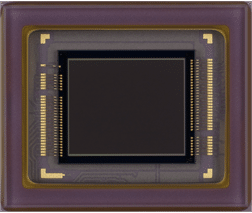
Instead they record at a lower resolution and then upscale (stretch) the image up to 4K. This leads to a file that is saved in 4K file, but doesn’t actually capture the detail you would get when using a real 4K sensor.
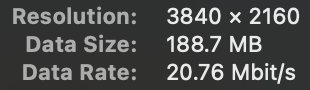
Furthermore, it also doesn’t capture at 30 fps when you set it to 4K either, despite them advertising 30 fps video. Instead the dashcam captures video at 25 fps and they save it within a 30 fps video file. To do this, after every 5 frames of video, it duplicates a frame, then continues on, giving you jerkier video and capturing less useful information than if they were actually capturing at 30 fps.
This is a common tactic to use lower end hardware to save cost and then pretend it offers high end capabilities. Unfortunately lots of dashcam manufacturers do this nowadays. Here’s some more info on the “fake 4K” issue.
Daytime Video Quality
The front dashcam creates pretty good 2K video footage in the daytime. The rear cam’s quality is noticeably worse though, given that it uses a lower end 1080p sensor.
Let’s take a look at video quality from the dashcam, as well as some comparisons with other dashcams.

First up, here’s some video quality samples from the R2-4K Dual.
When it comes to comparisons, I like to use the latest Viofo A229 series dashcams as my benchmark, but I wasn’t sure if I should compare it to the A229 Plus (uses the same 2K Starvis 2 sensor up front) or the A229 Pro (actually a real 4K dashcam, uses a 4K Starvis 2 sensor up front), so I figured I’d try both. 😀

The Rove is most similar to the A229 Plus, which makes sense given that they share the identical 2K sensor up front, but I do still find the Viofo has a slight edge in terms of detail capture. The 4K Viofo offers better clarity than either of the 2K sensors and helps to clear up confusion with illegible license plate digits, though that’s not a huge surprise.
In this case, you do get what you pay for.
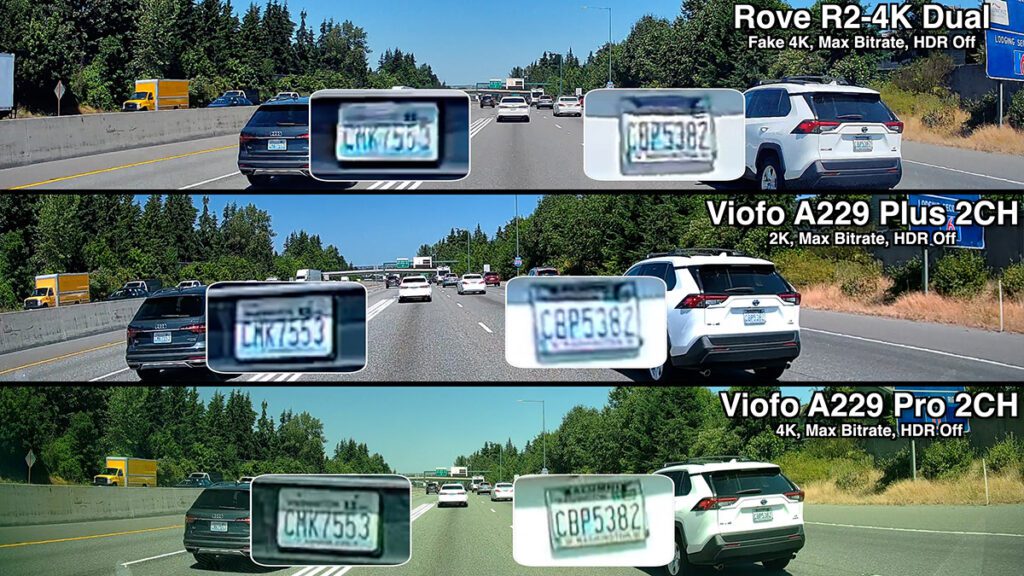
When it comes to the rear cam, I think the differences are even more substantial. The Rove uses a 1080p Galaxycore GC2053 sensor which helps to cut costs. The Viofo A229 Plus and A229 Pro both use the higher end 2K Sony Starvis 2 IMX675 sensor back behind.
The Rove’s rear cam isn’t particularly great in terms of quality, but it does help add important additional info as far as what’s going on behind you. It can capture license plates of cars that are very close to you and aren’t moving much, but it does often struggle with detail capture. The video quality kinda looks like a potato, but the difference is even more dramatic when you do a comparison.

To be fair, the Viofos are more expensive dashcams. The Rove R2-4K Dual retails for $199 while the Viofo A229 Plus 2CH is $249 and the A229 Pro 2CH is $359. They all go on sale periodically so prices vary, but one of the key reasons the Rove costs less is it’s not actually a 4K dashcam up front, plus it uses a lower end rear cam sensor.
At night we’ll see some of these differences reflected in the video quality too.
Nighttime Video Quality
Compared to Rove’s single channel R2-4K and R2-4K Pro, the main improvement I find the Dual is the addition of HDR. HDR is more effective than WDR at capturing plates when bright headlights are shining directly only reflective license plate.

Compared to A229 Plus which has the same front sensor as the Rove Dual, low light performance looks similar in some ways, though I do notice the Viofo does a slightly better job at capturing details and it has less noise. Overall, even though both dashcams have the same front image sensor and use HDR, I find Viofo’s image processing is better which can make a difference in capturing much needed details that all the Rove’s miss.

Since single frames don’t always tell the whole story, and it could be easy to try and cherry pick individual frames to make one dashcam look better or worse, here’s a clip of the Rove Dual vs the A229 Pro. I’m zooming in 3x to get a better view of the license plate for you. Look at the difference between how the dashcams capture the plate farther away as well as when I get a bit closer. Note how much the Rove really needs things to be as unmoving and still as possible to sorta make out the plate’s digits for a few frames here and there while the Viofo captures the plate clearly the whole time.
Again I’m not sponsored by any of these companies, including Viofo. I just use the Viofos as a video quality benchmark and you can see for yourself the difference between a fake 4K dashcam and a real 4K dashcam. There’s a reason that the Viofo costs more.
As for the rear cam, I think it’s mostly there to record what happened, not necessarily capture important details. The 1080p Galaxycore GC2053 sensor is a place where they are cutting costs. Compared to the Starvis 2 IMX675 on the A229 Plus and Pro, the differences in detail and clarity are pretty substantial.

Even if the video quality is subpar, having a rear cam is still very helpful when it comes to painting a more complete picture of what’s going on around your vehicle and I think it’s an important addition to any dashcam.
Parking Mode
Rove’s parking mode capabilities are pretty reasonable in a few ways. There’s room for improvement, but in some ways it’s better than what I expected.
You’ll need to purchase the optional hardwire cable for your dashcam, but once you do, here’s a look at the different parking recording modes:
Motion Detection & G-sensor: Front cam wakes up within 1-2 sec when it detects motion or any impacts. No motion detection or G sensor functionality for the rear camera.
Timelapse 1fps & G-sensor: Continuous timelapse video with no audio on both cams. When an impact is detected, it switches to recording normal video with audio. Not a lot of dashcams switch like this, but I love that the Rove does so you can get a better video in case an impact is detected.
Collision Detection Only: Front cam’s G-sensor wakes up 10 sec after an impact is detected and begins recording on both cams. Easy to miss events that happen before the dashcam begins recording.
I like the motion detection option to get traditional video and audio before any impacts are detected, but that only works for the front cam. For that reason, the timelapse option might be better in order to get some recordings before any event for both the front and rear cams.
I also like that the dashcam can give you visual and audible indications of when an impact was detected while parked, but for some strange reason, if you don’t clear the notification prompt and hit okay on screen, the dashcam will refuse to continue recording as you resume driving. For this reason, if you choose to get an R2-4K Dual, instead of hiding it behind the rear view mirror, you’ll want to install it somewhere you can see its display. This way you can clear the alerts as needed and allow the dashcam to continue recording and protecting you.
It’s also worth noting that it doesn’t play well with dashcam batteries. If you use a dedicated dashcam battery pack for parking recording (I tested with the Blackvue B-130X, for example, if the battery dies while parked, then the next time you restart your car and the battery starts providing power to your dashcam again, then unlike other dashcams, the Rove won’t automatically power back on again. You’ll need to manually hit the power button to turn the dashcam back on. On multiple occasions I’ve driven for a good while, only to realize that my R2-4K Dual was off and not recording the whole time…
Finally, I wish that Rove put the driving and parking mode clips in separate folders to make it easier to quickly find the specific video clips that you need.
Settings & Options
The dashcam’s menu is pretty easy to navigate. There’s one section for video settings and a second for system settings.
I really like the fact that you can enter the menu without first having to stop recording, something I wish companies like Viofo would implement. I also like that it’ll automatically resume recording after you exit the menu.
Here’s a walkthrough of the dashcam’s different settings and menu options.
App
Rove also offers a free app for Android or iOS that lets you change settings, view the dashcam’s video (which I find helpful to aim the rear cam during installation), play back previously recorded footage, as well as to update the firmware.
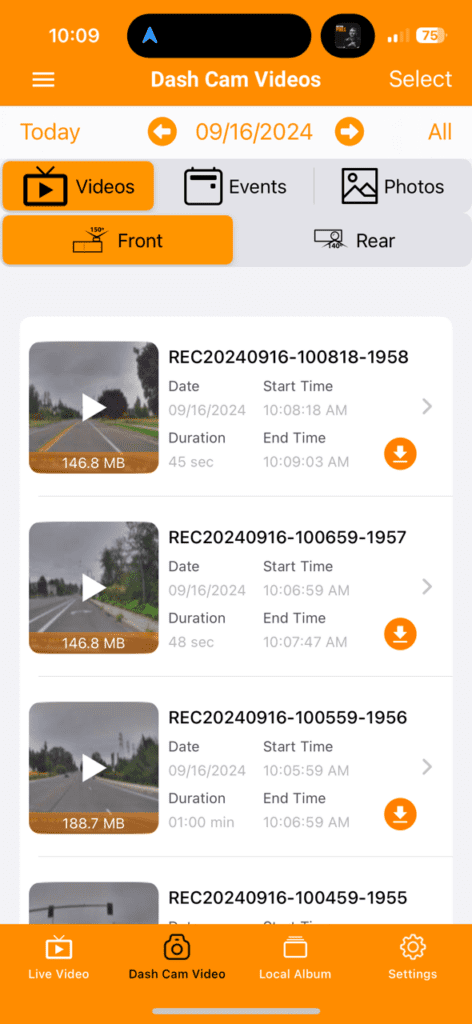
Over the air (OTA) updates are something I’m starting to see now from companies like Blackvue, Thinkware, and Vantrue. Viofo is working on the feature, but it’s notably lacking. Rove’s implementation works well. It’ll help you update when you initially set up your camera, as well as let you update in the future when new updates are released.
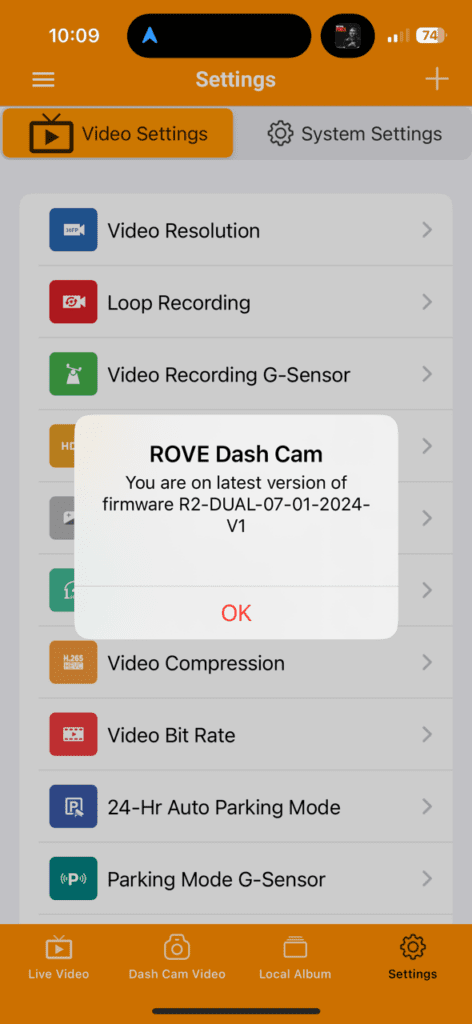
Rove has also upped the WiFi transfer speeds compared to the signal channel versions from 6-8 Mb/s to 20 Mb/s. This helps with downloading recorded videos from your dashcam to your phone more quickly.
Rove R2-4K Dual vs. Viofo A229 Plus & Pro
Since I’ve been using the Viofo A229 series dashcams as my benchmark (I run the A229 Pro 2CH in my wife’s car and the A229 Pro 3CH in mine), here’s a quick comparison of how the Rove compares. Both brands offer some advantages.
Advantages of the Rove R2-4K Dual:
- Visual and audible notifications of impacts detected while parked
- OTA firmware updates in the app
- App lets you change settings without having to manually stop recording in the dashcam first
- GPS is built into the dashcam instead of the mount
- Comes with a suction cup mount for temporary mounting, though it lacks granular adjustability to tilt it exactly the way you want
- Lower price
Advantages of the Viofo A229 Plus & A229 Pro:
- Better video quality day and night
- Significantly better rear cam
- Parking mode motion detection also works on rear cam
- Better compatibility with dashcam parking mode batteries
- Driving and parking mode clips go into separate folders to make them easier to find
- HDR can automatically turn on/off based on time of day
- Also available as a 3CH configuration
- Additional camera options available including interior cabin cam, telephoto camera, or exterior waterproof camera
- Honest / accurate marketing
Conclusion
 As usual, Rove is engaging in their typical deceptive marketing practices with the R2-4K Dual advertising things like 4K 30fps recording even though it’s not actually doing so. They’re cutting corners by using lower end hardware.
As usual, Rove is engaging in their typical deceptive marketing practices with the R2-4K Dual advertising things like 4K 30fps recording even though it’s not actually doing so. They’re cutting corners by using lower end hardware.
The front image sensor is good, but their video processing means it still lags in video quality compared to other dashcams that share the same image sensor. The rear cam is a welcome addition for Rove, but a clear step down in video quality compared to other options. Their addition of HDR is also a nice change compared to their 1CH models that use WDR, but again it’s not as effective as what you’ll find from other brands.
I do like some of its features like the impact notification in case your car got hit while parked, but it’s implemented poorly and thus you can easily wind up in a situation where your dashcam won’t resume recording next time you restart your car.
It is an affordable dashcam that retails for $199, plus Rove regularly knocks the price down on sale, and while I love saving money, personally I think it’s worth investing in a dashcam that does a better job of keeping you protected and doesn’t need to lie about its specs and capabilities to convince you to buy it.
You can check out my recommendations for the best dash cameras here.
| This website contains affiliate links and I sometimes make commissions on purchases. All opinions are my own. I don’t do paid or sponsored reviews. Click here to read my affiliate disclosure. |

