 Escort has released firmware 1.6 for the Redline 360c (purchase here). This update brings a number of fixes, including some changes to address certain weaknesses that could have led to you getting a ticket.
Escort has released firmware 1.6 for the Redline 360c (purchase here). This update brings a number of fixes, including some changes to address certain weaknesses that could have led to you getting a ticket.
Here’s the changelog from Escort:
- Improved radar detection response time. Response time improvements may vary on geographical and environmental conditions.
- Improved accuracy and sensitivity for MRCD and MRCT.
- Fixed an issue with missing text in Spanish Language, where preferences could hang up when using the K-Notch programming option.
- Improved meter ramp-up linearity.
- Improved arrow performance.
- Improved strong signal handling capability.

Let’s cover some of these changes in a bit more detail now.
Additional Info about Firmware 1.6 Improvements
Improved response times
With previous firmware versions, the Redline 360c’s response time to brief alerts was only great when running with just 1-3 Ka segments enabled. If you enabled more segments or ran it in Ka Superwide, it was slowed down quite a bit, even slower than the Max 360c. With firmware 1.6, Escort has improved the response time of the detector to help better detect quick trigger shots and it’s now pretty responsive, especially on Ka.
Range increase
Escort has also reported improvements thus long range detection of the Redline 360c. While sensitivity changes are not mentioned specifically in their changelog, Escort and some of their testers have reported improvements in beta testing. I wonder if this is due to the the reactivity improvements. Maximum detection range will vary from course to course and so it’s hard to quantify how much improvement there is. I don’t have any immediate plans to go out and retest with 1.6, but @BagNDrag just did some testing on RDF and his results are impressive. His RL360c is also now outperforming his V1 Gen2.
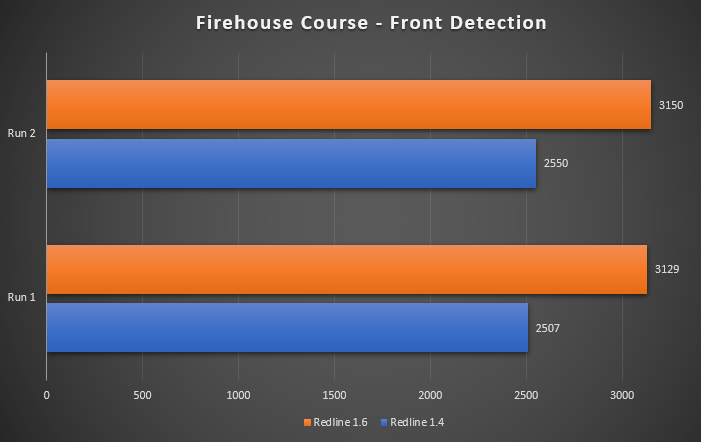
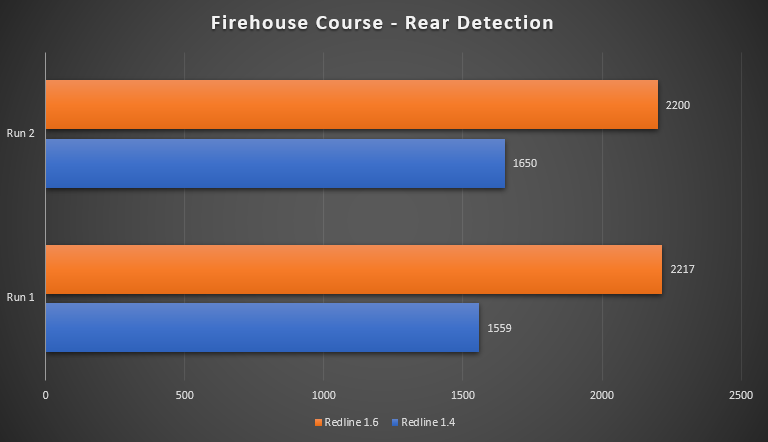
MRCD/MRCT improvements
MRCD detection has been improved. Firmware 1.4 was effectively useless against MRCD threats. I haven’t yet seen any tests that show how 1.6 performs, but there has been MRCD testing and development in the US, Canada, and Europe over the past few months. Once people start testing and posting their test results with 1.6, I’ll add more info here to this section.
There has also been further development for MRCT, Gatso, and Mesta Fusion detection as well.
Initial test reports are looking good! With this latest update, the Redline 360c is doing well, even better than the Radenso Pro M, surprisingly! I’ll update this post with more info soon.
Arrow performance improvements
Escort is also continuing to do more work on arrows on arrow accuracy. At the same time, they’re being pretty up front about the arrows not being perfect yet and still want to work on this. I’ve personally been pretty satisfied with the arrows in general lately, but I agree that they still need some more tweaking in certain situations to be fully spot on.
Here’s a quick test with the RL360c 1.6 against a pair of speed signs aiming in different directions. Overall I think it does a pretty good job with the multiple sources.
Issues Not Changed with 1.6
BSM filtering
Escort states that there is nothing significant or noteworthy changed in terms of BSM filtering. The BSM filtering is already pretty good with the RL360c and we can expect more of the same with 1.6.
Laser detection bug
If you disable laser detection in the detector or via Escort Live, the Redline 360c will still detect and alert to laser threats regardless. More info here. That will be corrected in the next update.
BMW iDrive laser filtering
BMW iDrive systems can cause false alerts on a variety of radar detectors. The laser filtering hasn’t been changed on the Redline 360c to avoid these falses so if your Redline 360c falses to your iDrive system, try moving your detector so that it can no longer see your iDrive display on your dash.
How to Update to 1.6
This update is being released today (1-20-21) at around 10:30am EST.
As always, there’s two ways to update your Redline 360c to firmware 1.6.
WiFi
When your detector is connected to a WiFi hotspot, once the update is available, you’ll get a notification on your detector. Hit the + button on top and give the detector a few minutes to update itself in your car.
Computer
You can also download Escort Detector Tools Pro, plug the detector into your computer with a USB cable, and let your computer update your detector.
If you have any issues updating (some people are, especially on Mac) and you’d like some help, you can head here.
More Info about 1.6
For more info about this latest update or to discuss it with others, head over to the firmware 1.6 discussion thread on RDF.
You can purchase your Redline 360c here.
| This website contains affiliate links and I sometimes make commissions on purchases. All opinions are my own. I don’t do paid or sponsored reviews. Click here to read my affiliate disclosure. |



19 comments
Skip to comment form
Wifi update is not available. Even when going through the menu to force the update, there is no update yet.
Having an issue trying to update via Mac. I keep getting a “Low Voltage” message on the RD. It won’t update and just a powers down. Any solutions?
Update is not showing on wi-if at this time.
When, if at all, do you think the Redline 360c may go on sale? $750 is just too expensive…
Author
It probably won’t be until it’s out for a while.
Okay now the wifi is working but the update is stuck on “preparing”. What should I do?
did you do a factory reset or no? I
Author
I didn’t. I haven’t seen anything from Escort saying it’s necessary.
Update: Wifi update finally went through. I had to power cycle the unit when it was stuck preparing. After that the Wifi update worked fine.
I have had it with Escort. I like the Redline 360c but it has been frustrating dealing with Escort. Seems like they more concerned getting an over-priced product out to market rather than getting it right first. The Redline EX was an epic failure for the low, low cost of $600. I guess they threw in the towel on that one since they no longer offer firmware updates and went straight to the “new and improved” Redline 360c for only $750. That said, I do like the Redline 360c. Wish I never wasted my $600 on the EX.
Here is my email to their “support” center after having been on hold twice for 30 minutes only to be disconnected once I got down to 1 or 2 in their queue…
I went ahead and re-registered a new Escort Live username and password. I went out to the car to connect to wifi and have the same issue. I powered down the RD and restarted my phone. i tried connecting to the home wifi then tried connecting to my hotspot wifi. The RD identifies the network that my phone is connecting to. I enter the wifi password and the unit says connecting and then doesn’t connect.
Your IT guys need to figure this the F out before you start getting pounded with hundreds of calls once more people star to realize that there is a new firmware update out there only to become incensed with these bugs. One step forward two steps back. Cedar Electronics is failing their customers AGAIN.
Thanks for trying to help. I know you have no control over this but your sales team need to know that the support structure behind them isn’t helping their efforts…
I bought my redline 630C from cartoys in humble, texas.
.they installed my unit.
Came our to my car .
Bluetoothes my phone with the escort live app.
Set it to wifi and did the update from 1.33 to 3.30.
I feel very lucky for such great help.
Somebody in here said something about a couple bugs in the 3.30 firmware update.
Forgot what tge bugs was.
Author
hm I wonder which update you’re talking about. The latest fw for the RL360c is 1.6. I’m not sure what 1.33 or 3.33 are. Maybe software versions for the Escort Live app on your phone? No idea. Either way, glad to hear you’ve got everything updated!
I did the latest update.
Watched it as it loaded from the left to the right on the escort redline 630c.
Was trying to keep up with how the dude was doing all the wifi setting , while he set up my phone.
Thought somebody on here said the latest update was like 3.30 software.
I’m attached to them so when they find out something else I will know.
If I get time.
I will call Vortex support and try to talk to them.
Their email said they had been closed because of Covid-19..
And was swamped with emails..
They would get back to me later.
For now..
I will set back and wait I think itsbin Radar Roy.
Author
If you’ve got the latest update, you’re fine. I’m not sure what 3.30 is.
Vortex is just one guy, me. I test and review products. I don’t do tech support.
Radar Roy also passed away a few years ago.
Just got my new RL 360c and starting to fall in love with it.
Iam located in Ontario, Canada land of the RDD. So its absolutely useless not to buy a 100 % stealth RD.
I cannot mount it to windshield or use a blend mount for obvious reasons. I drive a full size pickup and for now keeping it on dash in far left corner. Anyone have ideas on concealment? And no Iam not putting a ball cap over it !
Great vids Vortex and info. Keep up the good work.
Hello Vortex
I just left the last post.
Here’s an update to my 360c.
On the road today and without any reason my unit went into full alert and would not stop even with repeated shut downs.
I gave Escort a call and got info to reprogram 360c on Escort tools.
But no change on next drive. Escort advised me to have it replaced with a new one. Wish me luck.
Heard of this on other RL 360c ?
Thanks John.
Thomas SAVINI
I’m only going to buy a360c when Vortex givesit a full on endorsement.
Every time I think I’m ready an updated firmware version pops up.
1,6 now
Author
haha realistically there’s probably never going to be a detector that’s 100% perfect and has only positives and no negatives.
When Escort introduces their flagship detector(360c) at a cost
of $750 and have 3 revisions in a short time, I would deal with engineering.