Escort has recently released the new Max 3 ($399) radar detector. It offers longer range and better false alert filtering than previous generations of Max-series detectors which is surprising because it’s not based on the same digital platform. There are a few issues I’ve discovered at launch that should be addressed in an upcoming update, but the Max 3 otherwise looks like a pretty great choice for an easy to use, long range, mid-priced radar detector.
Full disclosure: This is not a paid or sponsored review. (I’ve never done those and never will.) I purchased two Max 3’s at full retail for testing. This article uses affiliate links. These are my thoughts and opinions, both good and bad, sharing what I’ve discovered so far.
Here is my Escort Max 3 review video if you’d like to watch, followed by the written review. 🙂
Max 3 Overview
The Escort Max 3 is the successor to the Max 2 featuring longer range, better false alert filtering, a modern design, an improved magnetic mount, MultaRadar detection, better control of optional laser jammers, and basically an overall better experience.
This is a detector designed for people who don’t need a detector with arrows, but still want great performance, good false alert filtering, and something easy use.
Pros
- Great long range detection
- Good false alert filtering
- Automatic GPS lockouts
- Bluetooth
- Realtime shared cloud alerts
- Redlight / speed camera alerts
- MultaRadar detection
- Multicolor OLED display
- Speed limit displayed on screen
- Laser jammer integration
- AutoJTK support
- Great mount
- Speeding ticket guarantee
Cons
- Unusable performance in Auto mode
- Falses to Mazda CX-5’s
- Ramp-up needs adjustment
- Older, but improved analog platform
- No arrows
- No WiFi
- Detectable by RDD’s
- Ka falses
- Incorrect claims on packaging
- Not yet updatable on Mac
New M4++ Platform
Oddly, unlike all previous Max-series detectors, the Max 3 isn’t based on the same underlying digital platform. Instead of being built on the newer “M5” platform used in the Max and Max 2, this is an evolution of the older analog “M4” platform traditionally used in Escort’s more budget-minded alternatives (9500ix, X80, iX, etc.) That said, this performs better than older M4’s do.

Escort has gradually been building on their M4’s like the Escort iX. They’ve released the Escort iXc which uses the “M4+” platform for improved performance and false alert filtering. For the Max 3, they then further improved the performance and filtering with the “M4++” platform used here. Cool, but why does that matter? Let’s take a look at what that translates to on the road. 🙂
Long Range Detection

Testing the Escort Max 3
In terms of long range detection, the Max 3 is a surprisingly strong performer. I tested it while I was retesting the Redline 360c with updated firmware and tossed it into the mix just to see how it stacks up to the Max 360c. Much to my surprise, it did way better than I expected.
While the longest range detectors like the Escort Redline 360c ($749), Valentine 1 Gen2 ($499), and Uniden R7 ($499) will give you better range, the Max 3 ($399) consistently outperforms the Max 360c ($649).
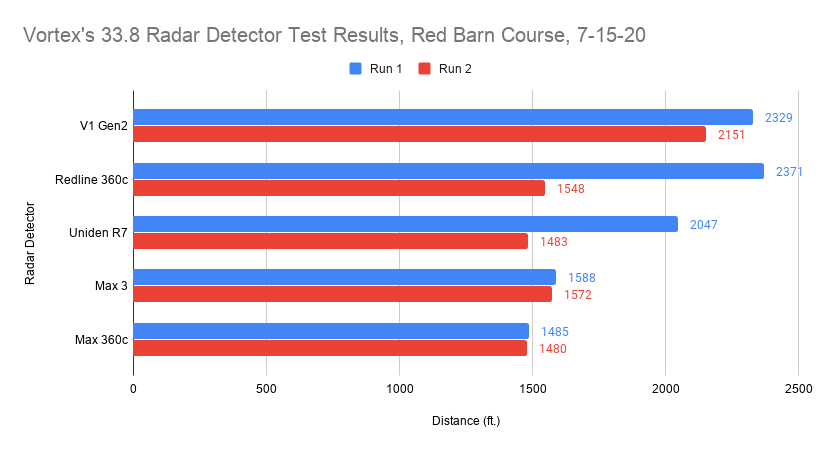
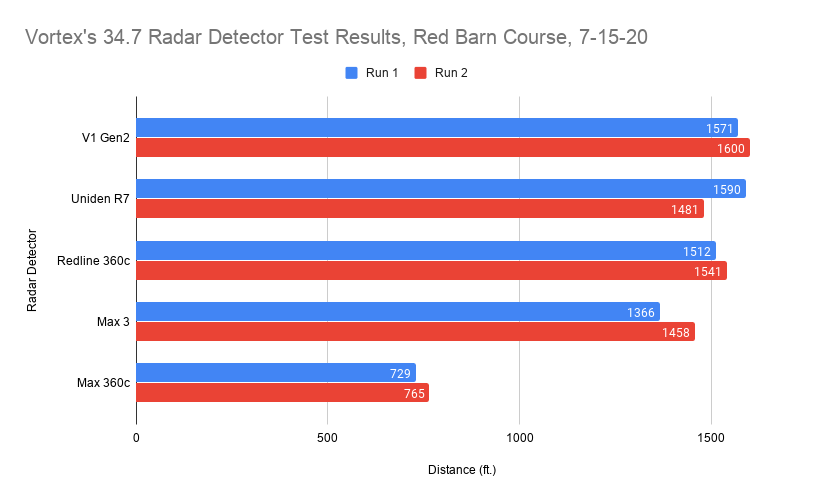
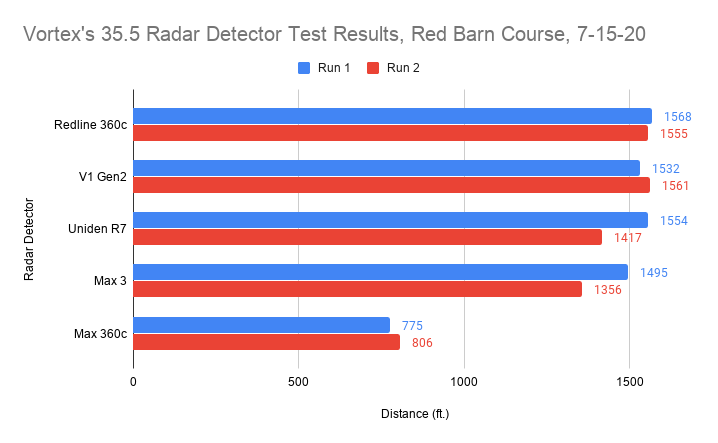
This is just one test and we need to do a lot more testing to fully see how it compares, but it’s pretty clear already that the Max 3 is performing better than expected, even able to outperform the more expensive and feature-rich Max 360c on Ka band. That was a huge surprise…
It also did great on K band, but unfortunately there’s a big problem when switching the detector from Highway mode (full sensitivity at all times) to Auto Mode (greater sensitivity on X and K band at higher speeds, reduced sensitivity at lower speeds.) Unfortunately when you switch it into Auto Mode, it cuts down sensitivity so much that, in my test, it didn’t alert until the radar gun was able to lock in my speed. Both times it managed to get owned by constant on.
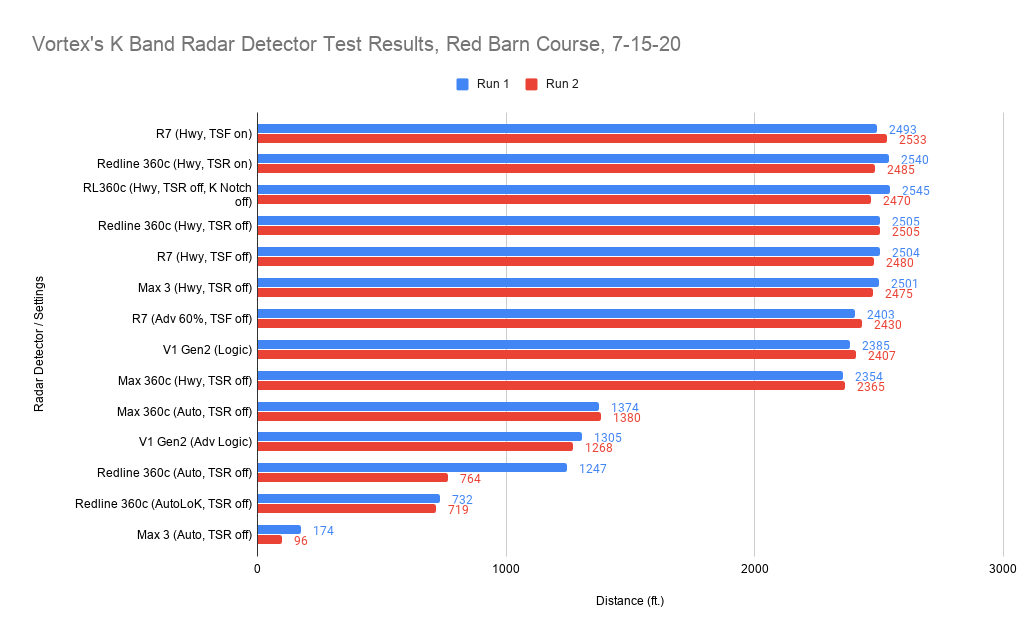
If you’d like to see it for yourself, take a look at the test runs. You’ll see it do fantastic and give plenty of advanced warning in Highway mode, but then become basically useless in Auto mode.
Luckily though, this should be fixed in an upcoming firmware update (fw 1.2) due in a few weeks. For the time being if you’re running firmware 1.1, I’d recommend sticking to Highway mode to get the protection you need. If you do, its performance will be excellent.
Update: Firmware 1.2 is now available and it helps resolve this issue.
False Alert Filtering
Next let’s look at false alert filtering. Great sensitivity is awesome, but not if it means your detector falses constantly. Luckily the Max 3 is pretty quiet. In fact I’d say it’s the quietest detector under $400.

BSM Filtering
The Max 3 does a pretty good job overall at filtering out false alerts from BSM’s (blind spot monitoring systems) nearby. The biggest culprit of BSM falses by far are Mazda CX-5’s (at 24.124 GHz). The Max 3 will filter them out when they’re nearby, but you’ll get false alerts fairly regularly when they’re farther away ahead of you or driving past you the other direction and so the signal is weaker. I also see some occasional falses to Hondas/Acuras and some GM vehicles.
One huge improvement that I like about the Max 3 compared to the iX and iXc is that you typically get weak K band alerts when it falses. No more full tilt K band falses that make you slam on the brakes for no reason. The signal presentation is WAY better than other M4-based detectors.
K Notch
To further cut down on BSM falses from Hondas/Acuras (one of the most annoying sources of false alerts), the Max 3 adds a new feature called K Notch. This filters out any weak K band alerts between 24.190 – 24.210, effectively filtering out the weak Honda BSM’s you’ll get around 24.198’ish. You’ll still see occasional Honda BSM falses around 24.168, but this will help eliminate the majority of them.

This K Notch feature is also coming soon to the Max 360 and Max 360c. I haven’t daily’ed those detectors in a while so I’m not super clear on how the Max 3 compares to other Max’s in terms of BSM filtering, especially considering the other Max’s don’t yet have the K Notch, but once I have a chance to test and compare them more directly, I’ll update this review.
Ka Falses
I’ve tested two Max 3’s. The first one I had falsed to Ka a lot. It would false to random frequencies while driving like 34.4 or 35.2. When I pulled into my garage, half the time it would false to 33.8. I have no idea why it did that, but I wasn’t a fan of the false alerts I’d get or would be dropped to the cloud via Escort Live.
Luckily my second Max 3 has been way better. With that one, I no longer get Ka falses as often as before, but I have gotten a 33.8 false pulling into my garage again.
I’ve also noticed that when you take the detector off the mount, often times it will also trigger Ka falses as well. This doesn’t happen every time, but it’s pretty repeatable. We saw a similar issue with the Redline EX when it was first released and the fix involved sending the detector back so they could add some magnetic shielding inside the detector. I wonder if they’ll need to do something similar here? Luckily this isn’t something that’ll lead to a ticket, but it’s a little annoying nonetheless.
GPS Lockouts
Speaking of false alerts, since the Max 3 is an Escort product, it offers automatic GPS lockouts. As you drive around, it’ll learn stationary false alerts from speed signs on the side of the road and from automatic door openers in shopping centers. After a couple passes it’ll learn them and say “Stored” on screen. Moving forward, it will mute those alerts and keep them grayed out on screen so they no longer grab your attention every time you pass by again.

Max 3 learning and storing a false alert from a nearby shopping center
Other detectors have a similar feature that requires you to do this learning process manually. With the Max 3, it can do this learning process automatically so the more you drive with it, the quieter it becomes. It’s great for people who want a plug-and-play experience.
Overall, like other Escort detectors, it seems to work well. That said, I have had it accidentally lock out a Honda BSM false when I was near a shopping center, but that is a risk with Escort’s implementation of autolockouts.
Auto Mode
Speaking of shopping centers, auto mode does a great job of filtering out door openers in parking lots without relying on autolockouts. It also helps filter out some weak BSM falses at low speeds too. It works great with other Escort detectors, but as I mentioned earlier, it cuts down on range too much. In fact in some situations it may even prevent you from being alerted to legitimate police radar such as in the second auto mode run here:
As I mentioned earlier though, according to Escort, the fix should be available in the next update.
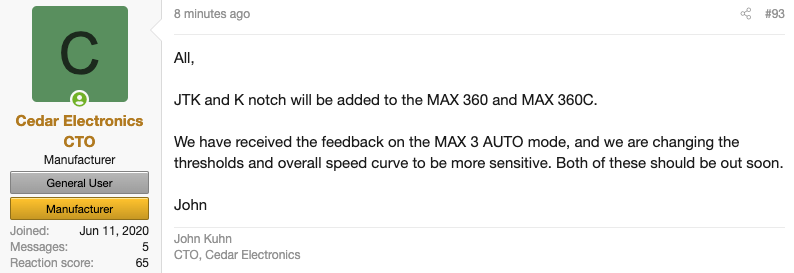
So if you’re running firmware 1.1, stick to Highway mode. Once we get firmware 1.2 or newer, Auto mode should be safe to use once again in areas where K band is regularly used.
Escort Live
Thanks to the Bluetooth chip built in to the Max 3, you can connect it to your phone and run the Escort Live app (for Android or iOS). With the app, you can more easily change your Max 3’s settings, log your alerts, display the current speed limit on your detector’s display, and can share alerts in realtime with other drivers.

Escort Live alerting to a Ka threat ahead
The cloud alerts offer an extra layer of protection. It’s similar to Waze, except it’s more automatic and hands-free with your detector reporting your alerts to the cloud automatically. Plus your Max 3 becomes the display for all your alerts which works great even if your phone is tucked away.
I have seen a few times where the distance stops counting down while driving as if the detector lost connection with the phone. I’ve also seen it stop counting down to redlight cameras as I approach an intersection, only to have the detector’s display temporarily black out and then keep going again. I have been able to still get normal radar detector alerts when this happens so it’s not a lockup, but I have nevertheless seen times when the countdown process doesn’t work properly as you approach a marked location.
MultaRadar Detection
Escort has added MRCD and MRCT detection to the Max 3. The MultaRadar is a low powered photo radar system now showing up in North America and unlike the Max 2, the Max 3 is able to detect them.
MRCD is used in Alberta, Quebec, NYC, Maryland, & Washington D.C.
MRCT is used in Chicago & NYC.
I haven’t had a chance to test this and compare it to other detectors since we don’t have them here around Seattle. However, I have tried turning it on and like every other radar detector, I do get some MultaRadar false alerts. It displays “Mt” on screen and sounds like a Ka band alert. If you need MultaRadar detection, turn it on. Otherwise, leave it turned off.
Laser Jammer Integration
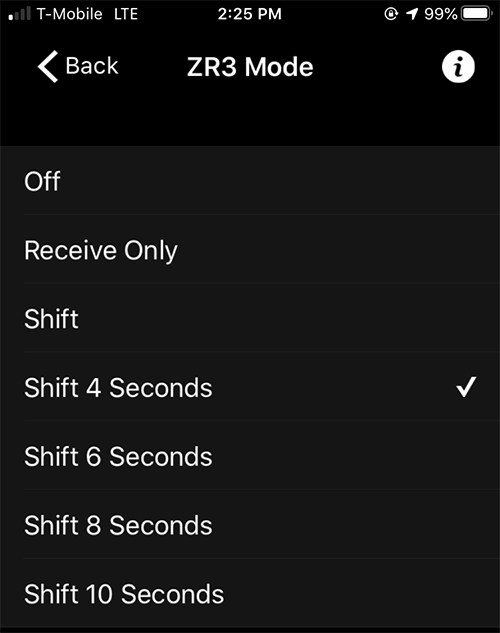 If you’d like to add laser protection as well, Escort sells the wired ZR5 and wireless ZW5 laser jammers. They plug into the Max 3’s power port and give you one central controller for both radar detection and laser jamming.
If you’d like to add laser protection as well, Escort sells the wired ZR5 and wireless ZW5 laser jammers. They plug into the Max 3’s power port and give you one central controller for both radar detection and laser jamming.
What’s new about the Max 3, however, is that Escort has finally added AutoJTK support. With this new feature, you can set a timer for the jammers/shifters to automatically disarm after firing for X seconds. This way you get enough time to both slow down and also avoid raising any unnecessary suspicion.
To use this feature, plug in your laser jammer and then go into the Escort Live app under “ZR3 Mode” and set the shut-off timer to what you want. I recommend 4 sec.
Conclusion
I think the best way to summarize the Max 3 simply is that it’s the best radar detector under $400.
It offers great performance, good false alert filtering, redlight camera and speed camera alerts, automatic GPS lockouts, realtime alerts shared with other drivers through the cloud, and laser jammer integration. In a nutshell, it offers a high level of protection with lots of helpful features.

Escort Max 3 and M1 dashcam vs. Sheriff shooting 35.5
The Max 3 is not perfect and there’s some issues that I wish were addressed out of the gate, but there are workarounds available now and updates coming to fix the issues in the coming weeks. Assuming those updates successfully resolve the issues, I’ll then be more fully confident in and comfortable with this detector. Nevertheless, you can just run it in Highway mode and you’re already gonna get a well-performing detector today.
If you’d like a high performance and easy to use detector under $400, pick up the Max 3.
| This website contains affiliate links and I sometimes make commissions on purchases. All opinions are my own. I don’t do paid or sponsored reviews. Click here to read my affiliate disclosure. |



38 comments
Skip to comment form
I would like to know your feelings about the Max 3 vs. the Uniden R3 for range and performance.
Author
I’ve only seen the one test with the Max 3, the one referenced here that I’ve done, and it was able to just about keep up with other detectors like the R7 and so I’d expect it to hold its own against the R3 just the same. I don’t expect it to be radically different. What really differentiates it from the Max 3 is not the long range, but rather the better BSM filtering, autolockouts, cloud alerts, speed limit on the display, better mount, and all that jazz. Range is obviously one of the big selling points of detectors like the R3, but there’s wayyy more to look at than just that. 🙂
Except for the GPS Learn mode, why not just buy an R3 and save $100? I can some crazy good Ka Alerts (the most prevalent band in my locality) with very little falsing. My last encounter was approximately 2 miles and the bogie was on a side road, perpendicular to the road I was on. In fact, Ka is SO accurate and powerful, I run it at 80% sensitivity around town. Still plenty of warning. I owe this all to you. Your tutorial on the R3 was fantastic. With the exception of MCRD, i pretty much run as you have instructed. Thanks Votex
Author
Yeah great question. I’m planning on covering that separately. In short, so autolearn for GPS lockouts, better BSM filtering (big one), Escort Live, speed limit on display, better more solid mount, etc. I think autolockouts and better BSM filtering are the big ones. You do lose RDD immunity though if that matters.
I just finished a 2500 mile round trip from Houston, TX to Breckenridge, CO with my new MAX3. I had X-band disabled. Here are some more observations
K-band goes alerts quite often when entering towns or cities, not once was it for a Law Officer taking speeds. It does alert for the roadside “Your Speed Is:xx” signs, but none of those appeared to be camera ticket writers. I quickly muted the K alerts and ignored them. But am strongly considering disabling K-band, is this a mistake?
I believe I received many false Ka alerts as well. But the real Ka alerts in rural west Texas were greater than a mile warning.
My Max3 also provides a Ka alert when entering my garage.
Some times, when I hit mute on the detector for an alert, the detector would say “Lockout alert…” in a questioning tone. How do I stop it from asking this?
Author
Thanks for the report! Sounds like quite a drive. 🙂
So yeah, lots of those speed signs use K band. I wouldn’t recommend disabling it on your detector though because there’s officers who use K band too.
It’s interesting to hear that you’ve been getting false Ka alerts too. I wish I knew what was causing those… you could try enabling RDR?
The lockout thing, you can press the mute button several times to manually lock out a signal. It’s supposed to require you to press it twice to prompt you and then a third time to lock out, but sometimes it prompts you after a single press. I’ve also seen this with other detectors. Not sure why, but that’s what’s going on.
Would you go with the Max 3 or Redline EX? I don’t live in Virginia, but appreciate the stealth of the Redline. Most important features to me are automatic gps lockouts and BSM filtering.
Author
If you don’t need the stealth, go for the Max 3 all the way. Great range and BSM filtering. The Redline EX never really offered that.
Hey man I’ve watched all your videos on the max 3 and have a couple questions for ya. So when i got the detector it had firmware v1.0 so i went on the website and downloaded the new v1.2 update only to find out it actually put v1.3 update on it even though i can’t find anything about v1.3? Maybe they just came out with it im not sure but even the website said 1.2 so im a little confused as to if it downloaded the wrong update? And also ive had this radar for about a week now making it my mission to pass as many cops as possible to dial it in and mess with settings. Only to find out that even on highway mode this detector doesn’t ramp up at all infact ive come around corners and seen the cop and slowed down before this detector even warned me. Then when im about 100 to 200 feet away it just goes full k band with no warning at all. This has happened about 5 times in the past week. Im a little disappointed i feel like even on highway mode this detector has no range nevermind on auto… thinking about returning it because i spent alot of money on it to alert me after ive already noticed the officer running radar
Author
Escort doesn’t give you control over which firmware you load in. You plug in your detector, it checks for updates, and it gives you whatever the latest version in.
As for the short range detection, sounds like a classic case of instant on. Please see this video:
Nice report on the Max 3. I gather most of the updates have now occurred so that’s a good thing. I’m looking to upgrade from my old 8500 which I loved but lacking BMS I can’t take it any more. I don’t really need the RedLine 360 so was looking at the Max 3 but then saw that the Max 360 is available not for only $50 more. SO the question is whether there are marked differences between the two other than the 360? if they have the same range and sensitivity, then paying an extra $50 for the 4 arrows seems like a no brainer. But if there are differences in the sensitivity then that would be the most important feature.
Thanks
and love your reviews.
Stephen,
So far, I am liking the Max3, the range is great and the settings with the app allow me to minimize false positives. But I would pay $50 for the arrows.
Scott
Hey Vortex,
Hope you are having a great New Year so far. After watching a ton of your reviews of various detectors I settled on the MAX 3. It seems to have the right mix of features along with ease of use. I almost purchased a R7 which no doubt seems like a great detector, but based on your reviews the difference in range didn’t seem to make up for some of the other features that MAX 3 offered. The review that you gave comparing the MAX 3 with the Redline 360c and other detectors convinced me that range of the MAX 3 albeit less still was right behind the more expensive detectors, plus arrows while nice are not a deal breaker for me. The filtering is a very important feature along with the Autolock outs. The detector sits in the background quietly handling most of the BSM’s and lock outs without me fiddling with the detector.
I can tell you with my limited experience with the MAX 3, it seems to be a fairly quiet detector, but has also given fair warning on real threats. The interface and setup on this detector make it a simple and easy device to startup and drive with. Great job on the reviews, they have really educated me on what to look for in detector, but more importantly how to operate and what to look for while driving. As I get more experience with the detector I will share anything I see with you and the RDForum.
Cheers
If you had to choose would you get the max 3 or 360 max?
Author
Max360, no question
Hey Kane,
I have purchased the Max 3 in early January. I have had almost a solid 3 months of using the Max 3. So far I have been very satisfied with the detector. The auto lock outs have been working great, don’t underestimate the value of auto lock outs life is much easier with them. The detector is relatively quite, having the mute button on the power cord works great. Driving in town using Auto mode seems to keep the detector very quite, but I have found when an officer is approaching I have had plenty of warning. Plus I have found the range to be quite good in highway mode. I have had many warnings where an officer was a long distance(over a mile) away giving me plenty of time to adjust my speed. I like the interface with the software to adjust settings, that was a big selling point. Escort live seems to work good and I use it, but I also use Waze at the same time. This combination is the way to go. The build quality is great, I like the mag mount and smart power cord. Makes for moving the detector from car to car very easy.
If you need the arrows, the 360 is the way to go if you want to stick with an Escort product. My original thought before I purchased the Max 3 was the Uniden R7. The R7 is a great product for the price, but it didn’t have auto lock outs. Just recently they just announced auto lock outs, this makes that detector really hard to resist if you have yet to purchase a detector. I would suggest if you haven’t purchased a detector yet that you look at all of Vortex’s reviews on the R7 and then decide.
I personally will stick with the Max 3 for the time being, seems to be working for me the way I had hoped, no buyer remorse here. Good luck on your purchase and enjoy your detector no matter which one you choose.
How do I change my MAX 3 settings, I press ‘SEN’ and ‘BRT’ while on pressing on the detector. Also, the color BLUE doesn’t show up (color blind). I don’t have a ‘SMART PHONE…… Any way to change??
Author
Look at the top of the detector. See the white text and arrows that point to “MRK” and “SEN” and are labeled “PREF”? Hold those two buttons down to enter the preferences. You can check out my Max 3 programming guide here. Info like that is also readily available in the user manual.
I pressed for 2 hours on ‘MRK’ and ‘SEN’ and just ‘ PREFERENCES ‘ stairs at me. Something is wrong….. HELP.
Author
2 hours? Just press and hold for a few seconds to enter the menu. Then you can go right and left to scroll through the menu and start adjusting settings. Again please reference the manual or the setup guide I linked you to before for more info on how to adjust your settings.
I wonder if the various detector companies are looking at MRCD as a bigger future threat. It is showing up in the DFW area now, and I think it is a matter of time before it shows up all over. I don’t like running my R3 with it on because of the falses, but it looks like I may have to in the future. Hopefully, they will work on these falses with updates. Thanks for what you do. You have saved countless amounts of speeding tickets with your info.
Author
I could see frequency modulation being implemented in different radar guns moving forward. MRCD is just one of the many systems that do that. As for DFW, I haven’t heard anything about MRCD being used there, though MRCD falses are very common if you enable the setting. https://www.rdforum.org/threads/108829/ I see MRCD falses on my Uniden’s around here too even though MRCD isn’t used in this area either.
The problem is I only have small to work with. No screen . ( smartPhone) I tried again, but does the same. I have way to do it..
A Smartphone will help me. How much does your cost? Also, I can send you my MAX 3 and your money to help me with.
Hey Alan, I am a current MAX 3 user and really like the Smart Phone App interface. I have used the manual method for changing setup options. Even though they are a bit dodgy you can work your way through them, and they it seems to work well. In fact the K-Notch is an option that can only be accessed via the buttons. The nice thing is once you have made the setting changes you really don’t have to get back in and mess with them. If you don’t have a phone to interface with the detector might I suggest that you have a friend or family member load the free app on their phone to do the setup. Once they are done they could delete the app if they don’t want to keep it on their phone.
Once you have your MAX 3 setup I think you will like it. I know its not the premier MAX 360RL but I have seen good performance and great filtering so enjoy, best of luck.
Was the auto mode bug ever fixed?
Author
Yep, back in August of last year. https://youtu.be/SupdtxAnRyY
Might be a good question to ask directly to Cedar Electronics, I just updated mine to V1.5 Maybe Vortex will take another run it with his testing. So far I am liking the detector, most of the time I run in highway. But auto does help quiet it down in urban areas where you typical are driving slower.
I’m impressed with the Max3 so far, my only complaint would be the speed limit being on the detector, I find it annoying and it actually takes away from the look in my opinion. My truck has two speed limit indicators on the dash, not to mention a 3rd on my GPS, and half the time the posted speed limit box on Max3 is just a blue square with a white line through it. Yes, the ap is running and phone is connected. A firmware update to turn off those annoying blue boxes with the speeds would be awesome! I need my radar detector to detect radar not tell me my speed.
Hi there!
Wouldn’t be grate if in “meter mode spec” the frequency (into the next update) will be larger as possible and the bar graph as a bottom dynamic line? It’s too tiny for some people to see frequency ‘couse of tiny display. Maybe Escort will see this or you’ll tell them? Anyway, you do a grate job, awesome!
And also, did you made a Max3 test in Auto mode, with the last update?
Yes, it sounded like in the initial review you liked the max3 better than the 360? what has changed since then?
Author
Which 360? The original Max 360? In general I prefer arrow detectors, but there’s always further nuances with different aspects of each detector.
In your review, you noted Pacific’s can generate false alerts. If mounted in a Pacifica, does that generate even more false alerts?
Author
I don’t know of someone who owns a Pacifica and a Max 3 who’s ever tested it. If you’d like to try, I’d appreciate hearing your experience.
I got pulled over by the MO state patrol and received a ticket for going 15mi over. My max 3 never went off. The ticket states they were using a Front-OP-NB. Anyone have any idea why my detector never went off? I’m upgrading to the 360c now so I can use WiFi for real-time community alerts.
It says there were using a stationary radar.
Sorry to hear that. My Max 3 has worked well for me so far with good alerts, I have owned it for over a year now. I am wondering if you were hit by a laser gun. As Vortex says portable detectors really don’t work with those devices.