Uniden has just released firmware 1.37 for the Uniden R1 and the Uniden R3. It brings 5 new improvements to the radar detectors:
- Larger font size for the frequency display
- Ka frequency voice alerts
- Auto dimming display functionality added (R3 only)
- Ability to mute overspeed alerts such as speed cameras (R3 only)
- GPS lockout improvements (R3 only)
The update software has been improved as well to streamline the update process.
Larger Font Size
The font size for the frequency display is now larger which makes it easier to read the frequency at a glance while driving.

Ka Frequency Voice Alerts
If you don’t want to look at the detector, but you’d still like to know the exact frequency of the Ka band signal, your detector can now call out the exact frequency of the Ka band radar gun.
The detector will alert normally for a quick second to get your attention and let you hear the urgency of the rampup. Then it will announce the frequency and resume alerting normally.
(Note: The above clip is from 1.36 which was only released on RDF. 1.37 makes two improvements. 1) It better balances the volume level of the beeps and voice alerts so they match. 2) The beeps resume immediately after the voice announcement finishes to let you continue listening to the rampup and urgency of the signal.)
This Ka Frequency voice option is independent of the normal voice option so you have the option to have it say either “Ka band” (Voice on) or “Thirty four seven one six” (Ka Frequency voice on) or both. Up to you.
Auto Dim (R3 only)
Auto dimming functionality is now available to automatically make the display be brighter during the day and darker at night. Once you enable this, you won’t need to manually go in and press the dim button on the detector to change the display brightness.

Here’s how it works:
The R3 has no ambient light sensor so it can’t tell how dark or bright it is around you. However, using the GPS chip, it can tell what time it is and you can tell it what time to go dark and what time to go bright.
Press the dim button on the face of the detector until you see “Auto.” This will activate the “Auto Dim Setting” option (pictured above) in the menu.
Then you’ll be able to go into the settings and tell it what time to go bright, what time to go dark, and how bright or dark to go each time it changes.
Fun fact: A bug was discovered with the auto dim feature. Within just two days, the problem was solved and a new firmware update (1.37) was issued which resolved the issue. Two days! That’s got to be some kind of record… I love when companies listen to their customers and respond quickly to improve their products. This is how it’s done.
Mute Overspeed Alerts (R3 only)
Normally when you get an alert, if you want to quiet the detector down, you just press the mute button. However, for certain GPS-based warnings such as when there’s a speed camera ahead and you’re traveling too quickly, the mute button wouldn’t allow you to mute those alerts. Now with 1.37, pressing the mute button also works on the different GPS-based alerts.
Red light camera muting isn’t included in this update, but it is coming in a future update. Deleting unwanted RLC alerts is already possible.
GPS Lockout Improvements (R3 only)
GPS lockouts have been improved to help in areas like shopping centers where you’ll encounter many different K band signals. Before the R3 would only allow you to store a maximum of 5 mute memory points within the same radius, but that wasn’t always enough. Now you are able to store up to 8 mute memory points within the same radius, allowing you to fully lock out false alerts in areas full of lots of stationary K band false alerts.
Additionally, there’s now a bug fix with Ka lockouts. We used to be able to do Ka lockouts, but not anymore. Some Ka signals may still be locked out so with 1.37, any previous Ka lockouts are now cleared out so that Ka will never be locked out.
Updating the Firmware
To update your detector, download the update software here.
The update software has been improved. Now there’s just one file to load for both detectors which includes the latest updates to the firmware, voice pack, and GPS database if you have the R3.
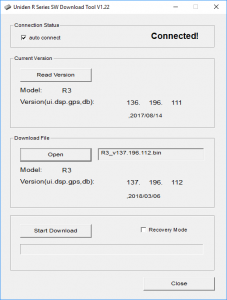
- Install the latest software, including the drivers if it’s your first time updating
- Plug your detector in using a MiniUSB cable
- Launch the software
- It should automatically connect to your detector and load in the current firmware version. If not, check the “auto connect” box and click on “Read Version.”
- Click the “Open” button and select the appropriate .bin file for your detector (R1 or R3)
- Click “Start Download.” It’ll take a few minutes to update.
- Do a factory reset of your detector in the detector’s menu options when the update finishes. It will reset all your settings to factory default, but it won’t delete your lockouts if you have the R3. (We’ve noticed some potential quirks in beta testing that were resolved with a factory reset.)
- Finally go in and program your detector’s settings again.
Here’s a video of the update process:
Additional Info
For more information about the firmware update, visit the 1.37 discussion thread on RDF.
Finally, if you need to purchase either of the detectors,
Click here to purchase the Uniden R1.
Click here to purchase the Uniden R3.
Thank you Uniden for continuing to update these detectors!
| This website contains affiliate links and I sometimes make commissions on purchases. All opinions are my own. I don’t do paid or sponsored reviews. Click here to read my affiliate disclosure. |


60 comments
Skip to comment form
Does the update tool rune on Apple?
how about K band frequency voice alerts?
Author
Generally Ka band frequency info is much more useful than K band (and false alerts are far less common) so they opted to do it for Ka only.
Great reviews. I really like the information on the Uniden R3.
Two questions:
1) Will the R3 pick up radar that is from behind the detector or just in front of the detector?
2) Has there been any discussion to have the “Speed Limit” be displayed from GPS on the unit and the current speed?
Thanks,
Scott
Author
Hey Scott, yes, every radar detector on the market can detect radar from behind. (Radar bounces and so even signals behind you will bounce off of something ahead of you and into your front facing antenna.) Adding a second rear facing antenna does improve rear detection range (which doesn’t really matter much), but the main benefit is the detector can differentiate between a signal ahead of you or behind and thus tell you the signal’s direction with arrows. However, even with a front facing antenna only, it can still pick up signals from behind. Here’s a whole video on the subject: https://youtu.be/YEidtT3w7fQ
As for speed limit info, Uniden would have to have that information put into the GPS database somehow. It doesn’t currently have that information.
So…..it was time to move on from my Escort Solo3 (after having the 2 — please, no laughs….it served it’s purpose). I live in MD and drive to DC every day, and VA from time to time. DC and VA do not allow RDs, and I needed a battery operated one that I could take down/put up with one hand while driving – I didn’t want to deal with running power, and trying to plug/unplug while driving. It served me well, but it’s antiquated. I purchased the Uniden R3 on Saturday because of the great reviews, the GPS for speed cameras (in MD, they are ALL over, and even though I know most of them are, it’s easy to fall into a routine and forget), the ability to remember muted false alerts, and the voice alerts. Well…after a few days…I’m happy I stepped up. I have a blend mount for the Escort and ordered the R3 replacement clip for it — I’m having a mirror tap installed on Saturday to power the R3.
I only use Macs, so I’m a bit disappointed that firmware can only be done with a Windows machine (luckily, my office has a non-network accessible PC to loan out that allows software downloads — updated to 1.37 last night, and had a bit of horrific Windows flashbacks during the install, but it worked). The install took no time once it started, and after the factory reset, it really only took a few minutes to go back to the settings I used before. Perhaps Uniden will help out Mac users — if not, it’s no big deal. For those with Macs, it shouldn’t be a deal breaker…you can add Windows to your Mac (free with bootcamp) or with Parallels (usually there are deals on it). The trade of to borrow a PC occasionally is outweighed by the performance and features of the R3.
Your reviews/guidance is top notch. Every time I researched radar detectors, and today’s technology option, I was pointed back to vortex radar. The walk-through about setting up the R3 is invaluable.
Keep up the excellent work!
I have been trying to download the firmware update but have been unsuccessful. I have been able to download the SW Download Tool version 1.22, but the actual packet for update itself does not appear in the download section of the tool itself. I have tried multiple times. This is truly why IO hate PCs. I am using a USB cable that allows data transfer. I am using a PC running Windows 7. Do I need a newer version of windows?
Author
What do you mean? When you download the update file from Uniden’s website, there’s a zip file with two files inside it. One is the updater and the other is the firmware update file itself.
I ran into the Very same issue Several times and downloaded file numerous times as well..
After 2 weeks of fighting this problem!!!!
Here’s the solution,
When you click the download “OPEN” button and it gives you the screen, open the original window into which you downloaded the Update/Firmware,
Highlight the Bin file (VLC) ,,, Right click it… Click Copy..
Now go back to “OPEN” screen in a open area put mouse, Right click and “PASTE”
Now its in the Correct spot.
Highlight the VLC/BIN,,, then hit Open ,,, then hit Download..
Hopefully this helps Many as well yourself
Mike
In “Battery Saver Mode” the R3 is supposed to turn off after 30 min. I tested this and it did not work. I also noticed that the detector would occasionally show a speed of 2, 3, or 4 mph and the return to 0 while the unit is perfectly still. this probably resets the 30 min timer so the detector never shuts down. Has anybody else noticed this behavior?
I have firmware 1.37 installed
When I plug my R3 into my computer it isn’t recognizing it, it just keeps searching….I am unable to instal the 1.37 firmware. Hopefully someone can help!
Author
Did you install the drivers first?
Yes I downloaded the drivers….I think. 2 of us tried it on 2 separate computers and were unable. Granted I may not be the most tech savvy but I’m not a moron either…do I have any options for help?
Author
Have you verified that you’re using a data cable and not just a power cable? Did you install the drivers first and then launch the software?
I installed the drivers then opened the 1.22 . The cable seems to work fine, when I plug in it searches for drives which it can’t find even though I downloaded it.
I keep thinking about your video saying to buy the Escort, I think, if you want automatic downloads! 😉
I’ve downloaded all the R3 drivers and firmware zips and extracted everything. I can open the desktop icon and it connects to my detector and shows version 136.196.111 so I know I have the right cable. When I go to open download file it doesn’t work. not sure what is going on unless my windows Do I need certain type of software to open the bin file that the update is in? Currently running windows 7.
Author
Make sure you go in and select the new firmware update file with the update software. Don’t try to open the file itself. Use the update software to select which file to transfer to the detector. Watch my new update video to see how to do it: https://youtu.be/LrzWm-7-F5E
Would like to see an Auto City/Highway on the next update ???????♀️
For Everyone, whom has been fighting the issue of finding the firmware update when clicking “OPEN” in Download File?
Here’s the solution, that finally worked for me with Windows 10.
When you click the download “OPEN” button and it gives you the screen, open the original window into which you downloaded the Update/Firmware,
Highlight the Bin file (VLC) ,,, Right click it… Click Copy..
Now go back to “OPEN” screen in a open area put mouse, Right click and “PASTE”
Now its in the Correct spot.
Highlight the VLC/BIN,,, then hit Open ,,, then hit Download..
Hopefully this helps Many as well yourself
Mike
PTSD using windows for something that should be so easy. They REALLY need to provide a version for Mac users. How much could it cost Uniden to get a teen to write the code?
Well, u could just be smarter then that teen. It is very simple to do.
Ha! Just many tries doing the same thing on Windoze it works eventually. Many on this thread had the same issue. Typical Windoze. Little has changed since the 90’s, including the snark from the diehards. Feel better?
I live in Edmonton, Alberta, Canada. Does the latest firmware update for the R3 includes MRCD radar detection? If not, when is Uniden going to release an update that will include MRCD or is this compatible at all?
Author
No sir, not yet. It’s still under development. I don’t know the ETA.
I have an R3 REL. 1.37. I have noticed that when I pull over to temporarily park in a strip mall just short of a red light camera and a speed camera, that the announcement of red light camera ahead and speed camera ahead keeps repeating over and over and over unless I unplug the power from the unit. Is there a way to make the announcement just come on once without having to unplug the power to kill it all together?
Author
I find that issue too when I’m right on the edge of a RLC alert. It’s almost like the GPS drift is enough to think you keep going back and forth across the edge of the RLC’s radius. I’ve mentioned this to Uniden as well and have asked them to not repeatedly realert to the same signal like that. You can contact them as well so they know it’s a more prevalent issue.
When is the next update to the R3 gonna be?
Author
I’m not sure, but once I have more info, I’ll certainly share that with you.
The next update after 1.37
What’s causing my power to go off when I press the mute button on the Power Jack?
Author
If you need tech support with your power cable, head over to the Uniden section on RDF here: https://www.rdforum.org/index.php?forums/169/
Hey…I have a question…from your experience, do you think the R3 will be able to get a firmware update for mrcd or ot will be a total different radar detector that we need to buy? I live in Red Deer, dont think we have them yet here but…I dont know if I should go with the R3 ot the ProM…
Author
They’re working on it for the current R3 platform.
Is there any info on where this is being used in the US?
I have an R3 but I don’t like the coiled cable that comes along so I will be replacing it with a straight cable. Was wondering if the R3 would work as usual if I power it with a mini-USB cable (mini-USB male, USB male cable) to a USB port, then to a cigarette charger? (I.e., cigarette lighter has a multi-USB hub connected, and the R3 is connected to the USB hub via the mini-USB port, instead of the phone cable port) THanks!
Author
Well the detector won’t be powered and operational if you plug it in via the USB port. That is for updating only. To use the detector while driving, you need to plug it in via the RJ-11 port.
Do you have any straight cables that you recommend? So I definitely need a RJ-11 male on one end. On the other end I’d want it to be a USB ideally so I can power through my USB hub, but am fine with a cig charger, though only those with a USB female port. (Just like the cable provided by stock Uniden R3 – I definitely need a USB port for my other devices.) I need it to be about 13 feet long… Couldn’t seem to find anything
I also wouldn’t mind if I need a connection, i.e. 10~12 feet being a USB cable connecting from cig charger or USB hub, and the last 1~2 feet being a different cable having RJ-11 male on one end. Again main reason is that I don’t want a coiled cord and want to tuck it by the side of my windows. Thanks!
Author
Why not just get a hardwire cable and then handle the USB stuff separately? https://amzn.to/2zCjUMy
Do you have a new lost of the settings you use with the new firmware? Curious as to what you do with narrow and wide and the newer stuff
Author
See the bottom of my R1/R3 setup guide: https://www.vortexradar.com/2017/06/how-to-program-and-set-up-your-uniden-r1-and-r3/
This is up to date with 1.37?
does the R1 have same capabilities if detecting MRCD as the R3 once updated ?
Author
Yep!
Do you have any idea how often red light and speed camera database is updated by Uniden? Escort still sends me a weekly database update available email. I haven’t seen an update from Uniden since March.
Author
The next database update will be included with the next firmware update, whenever that’s ready for release. 🙂
Hey Scott, all ready download the firmware for the r3, when I connect the device to the computer it can’t read it?
Thank you
Is there going to be a fix for the recent Laser False Alarms I am now getting since this FW? Seems I am getting them in areas like never before….
Scott? Any input on my above Laser Issue?
If they can program to be able to detect MRCD, how can they not extend K band to detect Redflex vans in Aus/NZ? Surely it isn’t just to do with the antenna. Have you got any confirmed information regarding this? or is it still speculation that it will need new hardware which would mean a whole new model to detect this…
Author
Yes I believe it’s a hardware limitation to sweep below 24.050.
Is there a method for reporting red light cameras that have been removed from intersections or reporting new ones? Had three today that reported and are no longer there.
Hello Scott, not so recent ago my radar detector gave was beltronics Pro300. So I did some research n I bought the Escort iX. Very close call with Lazer alert. I got pulled over but I got lucky n the police man gave me the benefit of the doubt it wasn’t me. He appeared over a bridge connecting to the highway n I slowed down b4 he came to view. So I then returned it n bought the Escort Redline. Thing beeped too many times and I returned the Redline a few days later. Finaly I found the Uniden R3 which I couldn’t find anywhere n with all the great reviews about it being King of radars n such I bought it. Here’s the very disappointing truth. I got BUSTED!!!!!!! speed limit was 100km and I was going 140km. The machine went crazy litterly seconds b4 I saw my captur. Pulled me over and handed me a ticket of $200 and I was lucky to keep my vehicle. I called Uniden they said maybe the machine didn’t have the latest firmware. Not the case I had the latest firm war 137, now is 142. Escort would have paid my ticket Uniden said no. Please fill me in on how the hell number 1 Radar Uniden R3 failed me Horribly? When I got pulled over with the iX was maybe 10-15seconds lazer alert before I saw my captur. With the Uniden r3 3 to 4 seconds on Ka band before I saw my captur and got a ticket. Both times I was doing 140km.
Hello. I have been watching your videos and recommendations. So I decided to purchased the Unidedn R3 as per your review. Now I would like to ask you if you could give your opinion on the following Idea I have been thinking.
Is there any chance that Uniden or any brand radar detector company could add the feature that will help the user to get a warning when the user/driver drives over the speed limit in any area by using GPS and the data that is already available for many US streets. For example if I am driving in a 55 MPH zone I could set it to give me a warning if I drive a +2, +3, +5, +6 miles over the speed limit. This will be a great Feature that will Add driving Safely because many of us sometimes forget the speed we are driving. I believe it can be done with the technology of GPS. I hope you can give me your thought about it and maybe you can move this to these companies especially Uniden R3
Your comments will be greatly appreciated. thanks
antonio
Author
Escort detectors offer this feature when paired with your phone. The detector will go out and look up the current speed limit in an online database and then let you know if you are going over, it can mute the detector when you’re under the limit, etc. It’s not always accurate, it’s not available on every road, and it doesn’t take into account construction zones or school zones, but it’s handy.
Well I already purchase the Uniden as per me reading your recommendation. So I hope Uniden could do something in the future. Maybe you could suggest something to them.. hint…
thanks
Since we are talking GPS based features, I would love to see an option for Auto-dimming that automatically adjusts for sunrise/sunset depending on your GPS based location. That way you don’t have to constantly tweak the times as it gets darker or lighter earlier.
Author
Yeah that would be nice…
Hope the Uniden R&D folks monitor this blog and will take it to task. 🙂
Thanks for all your great work on keeping us informed on what’s new out there and providing invaluable insight in the detector realm!!