
Blackvue DR650S-2CH
I’ve been testing a bunch of dashcams over the past few years in search of the ultimate dashcam and for the past 7 months I’ve been running the Blackvue DR650S-2CH full time in my car. I’m really liking it as an all-around good dashcam, jam packed with useful features. It’s like the Max360 of dashcams in that it’s got all the bells and whistles. There’s other dashcams that are superior in certain areas and there are a few things about this camera that I wish were improved, but the reason I like this camera is that it records both in front of me and behind for complete protection, the video quality is reasonably good, the camera is stealthy and black so it doesn’t stand out to other people outside my car, and it can automatically switch between driving mode and parking mode without me having to putz around with settings so it’s always there running in the background, watching my back.. which is exactly what I want a dashcam for. In short, it’s a fully-featured and well-rounded dashcam. Let’s dive into this Blackvue DR650S-2CH review.
Blackvue DR650S-2CH Review
Now Blackvue makes a whole series of cameras with different features and price points, depending on what you need. I’m covering the fully featured version, the DR650S-2CH, but if you find there’s some features it offers that you don’t need (ie. a rear camera, WiFi, GPS, etc.), I’ll go over all the different models at the end so you can choose the one that’s best for you. 🙂
In the Box

Cameras and accessories included
- Front camera & mount
- Rear camera & mount
- Cig. lighter power cable (15 feet long)
- Coax cable to connect front & rear cams (6 meters or 20 feet long)
- MicroSD card (you choose how large when you purchase)
- MicroSD card USB reader
- Trim pry tool
- Extra double stick tape
- 8 cable clips with sticky tape backings
- Quick Start Guide
Purchase the Blackvue DR650S-2CH here
Pros and Cons
Pros:
- Stealthy all-black design
- Dual channel camera, aka front and rear cameras for complete protection
- 1080p recording for the front camera
- Automatically starts and stops recording with your car
- Can automatically switch in and out of parking mode recording without you having to do anything (Power Magic Pro or B-112 external battery recommended)
- Motion detection while parked to record when someone is near your car or doing anything to it
- Impact detection in parking mode is buffered so it records not only after an impact, but also before it happens, important for recording hit and runs while parked
- Voice alerts will actually tell you when important things happen such as an impact being detected in parking mode
- GPS is built into the camera, no external accessories or wiring required (can be disabled if desired)
- Windows & Mac software available, Android & iOS apps available
- Wifi app lets you watch recorded videos or change dashcam settings right from your phone
- Cloud connectivity allows you to view live footage remotely, watched pre-recorded footage, or get realtime notifications when anything happens to your vehicle while parked
- Supports large memory cards up to 128gb for storing lots of video (17 hrs of dual channel recording at the highest video quality settings)
- Both cameras record onto a single memory card for convenience
- Only one cable to run from front camera to rear
- Rear cam can instead be mounted on the windshield or rear window, pointed inside, and record the passengers in the cabin (DR650S-2CH IR recommended)
Cons:
- Rear cam only does 720p max
- Long 33 sec startup time means you can start driving in a parking lot before your camera is protecting you
- Low bit rate can lead to pixelated video and difficulty making out details like license plates
- Front camera often has blue cast at night
- Browsing and downloading videos over Wifi is slow, often easier just to plug memory card into computer
- Connecting your phone to the camera via Wifi prevents your phone from accessing the internet
- On screen text such as camera make and model can’t be fully disabled from the video (though it’s easy to crop out)
- Manually marking footage is done by waving your hand next to the camera which prevents noticeable camera shake, bit it can be tough to know if you’ve successfully activated the feature while driving
- Manual recording only saves clip 6 sec before you activate it so you’ll have to look back at the previous clip to find earlier recording of events leading up to the interesting event
- There are sometimes small gaps between video clips so your video may stutter if combining two shorter clips into one longer clip

Blackvue DR650S mounted behind the Uniden R3 on a Blendmount
Video Quality
The video quality with this camera is pretty good. It’s not out of this world stellar and there are other cameras out there with better ultimate video quality, higher resolutions, more dynamic range, and higher bitrates for better detail. In my opinion this is what I’d most like to see improved: overall video quality. Don’t get me wrong, it’ll still do the job at recording what’s going on around you and the video quality is generally still quite good. I just wish the video quality and overall level of detail was higher, particularly to make it easier to read license plates.
The standard resolution mode is 1080p @ 30fps for the front camera and 720p @ 30fps for the rear camera. I’d prefer 1080p for the rear cam. The front camera’s max bitrate is 10 Mbps and the rear cam’s max bitrate is 5 Mbps. This is lower than average and is part of the reason for reduced image detail. Apparently part of the reason this is done is so that it can still stream live video to your phone if desired. You can also reduce the resolution, frame rate, or video quality to get longer recording times and store more footage on your memory card. Personally, I prefer maximum quality and detail. Speaking of which, what’s a dashcam review without some video samples to see how the footage looks? Let’s take a look.
Daytime Sample Videos, Front & Rear cams
Here’s some fun daytime sample footage in both sunny and cloudy conditions so you can check out the look of the camera, the video quality, and the ability to read license plates. Apologies for any smudges or raindrops on my windshield. 🙂
and here’s a look at some clips from the rear cam. These clips show the quality of the rear camera, how it looks in sunny and cloudy conditions, and some of the rear camera’s ability to capture license plates.
Low Light & Nighttime Sample Videos, Front & Rear cams
Next let’s take a look at some sample footage at in low light situations such as at night and in parking garages. It’s always tougher on dashcams at night, particularly with the rear camera (where you don’t have bright headlights and you may have tinted rear windows like I do). Overall the video quality is pretty good. You’re not always going to be able to see every detail, especially when there’s no street lights or when you’re moving and things get blurrier, but that’s normal with any dashcam. Nevertheless, you should still be able to record what all is going on around you and at slower speeds and up close, you’ll be able to see license plates.
Parking Mode
One of my favorite features of the camera is the way it handles parking mode and this is really what separates it for me from all the other dashcams I’ve tested so far. See, I want a camera that protects me both while I’m driving and when I’m parked. Many dashcams have some sort of parking mode, but you manually have to go into the settings to switch between driving mode and parking mode, every time you start driving or finish driving. It’s wayyy too easy to forget and I want a camera that does this automatically. The Blackvue cameras can do this using the built-in G sensor to sense when you park and when you resume driving. It doesn’t activate in stop-and-go traffic, only when you’re actually parked which is cool.
They also have several different ways of recording while you’re parked. The normal way is to simply record everything (at a reduced frame rate to save space on your memory card) and it marks the videos as parking footage instead of driving to make it easy for you to tell the difference. It also has motion detection to record only when someone walks or drives by, but parking on the street, I’d find way too many false positives. This can be helpful for garages, however.
My favorite feature is impact detection and this is huge. If someone bumps into your car, it will save that video clip for you and store it as a special event so you can easily find the clip and so it won’t get overwritten. Not only that, because it’s able to record the whole time, it’s able to show you video from before the person hit you so you can see the whole event including the impact. Some cameras have this ability too, but they only start recording after the impact once they have a chance to start up. If this is the case, all you’ll see is the car close to you and then driving away if it’s a hit and run. Because the Blackvue is recording the whole time, you can see the whole event. Here’s an example of someone backing into my car (the spot ahead of me is a no parking zone, no less), triggering my Blackvue, and then driving off. (Luckily there was no damage on this impact, but I’m glad to see how well the camera works.) Notice how well it captured the whole event including relevant details like the license plate.
When the DR650S captures and event like this, the next time you get into your car and start driving, the camera will switch from parking mode back to driving mode and let you know that an impact was detected while parked so you can grab your phone to view the footage over wifi or pop the memory card into your computer and see what happened. This is also helpful so you can immediately check your vehicle for any damage too.
Sometimes I do get false alerts from this such as when a loud vehicle drives by or if I’m going to my car to open and close the door or the trunk but I don’t actually drive anywhere. This can also cause an impact I’ll be alerted to, but that just lets me know that my camera is running in the background and keeping me covered and so I like the reminders, even if they are false alerts.
It also has some white status LED’s that can light up and let people around know that your dashcam is recording, similar to a car alarm system with a blinking red LED. If you want a stealthier setup with no lights at all, there’s an option in the settings to black out your camera completely.
Note: To use the parking mode functionality, you’re going to provide power to your camera when your car is off while also making sure that your camera eventually shuts off so it doesn’t drain your car battery too far if you’re parked for an extended period of time. My preferred solution is to use the Power Magic Pro which is an inexpensive little box that lets you record while parked and then shuts off the dashcam after a period of preset time and/or if your battery voltage drops too low. With the relatively small battery in my Miata, I get roughly 24 hours of recording time at the maximum setting, less if it’s cold out. Many people are reporting longer recording times of 2 days+ with larger batteries in standard sized vehicles. The other option is to use a B-112 which is a dedicated battery pack so you don’t have to put the additional strain on your car battery. It’s a more expensive option, it’s larger and bulkier, it offers less recording time in my experience (I get 9-12 hours of recording time), and it takes 1 hour of driving to recharge fully from dead which makes it best for people who drive regularly.

Blackvue B-112 Dedicated Battery Park
Wifi / Cloud Features
One of the unique selling points of Blackvue’s cameras is that it has wifi built in and cloud integration. I had a chance to check it out at SEMA 2016.

DR650S settings in the iPhone app
The feature I use most is accessing my camera’s video files and changing settings through my phone. There’s no LCD on the back of the camera so you have to do that either by plugging the memory card into your computer (what I do most often) or for on the fly viewing, connecting your phone to your camera over wifi and viewing the footage that way.
Changing settings is pretty straightforward, but admittedly it’s is a bit slow to view footage over wifi (though it’s faster than the previous gen camera, the DR650GW) so I prefer quickly doing everything on the computer. I also run into an issue where when my phone connects to my DR650S’s wifi hotspot, this prevents my phone from being able to access the internet. I don’t have this issue when connecting to my GoPro’s wifi hotspot so it has something to do with the way Blackvue implemented their wifi functionality. It’s for this reason that I normally default to having the wifi disabled and when I need it, I simply press the button on the side of the camera to temporarily enable it so I can access my camera. It’s not a big deal in practice.
The Blackvue also has the ability to connect to other wifi hotspots (whether it’s your wifi at home or at work, a mobile hotspot in your vehicle, or you enable tethering on your cell phone) so that it can access the cloud which offers a number of cool abilities.
Here’s a summary of my favorite cloud-related features:

Live realtime video and location viewed remotely through the Blackvue app
Features and Benefits of Cloud Functionality
- Watch your dashcam footage live when parked like a security cam so you can see what’s going on
- Get notifications on your phone when something happens such as your dashcam detects an impact
- Access your saved driving video footage from your dashcam remotely
- See where your car is located on a map in realtime
- People can log in and talk to you through your dashcam (like you’re on the phone)
- Stream live video to Facebook or YouTube
So you’ve got some cool abilities, some more useful than others. When I first got the dashcam, I really liked the notifications most and ability to remotely see what’s going on in my car in realtime when it’s parked (you get 10 minutes of live viewing per day for free, more if you pay, and unlimited notifications either way), but once the novelty wore off, I didn’t find it to be too big of a necessity. I’ve also found the wifi range to be not so great and I had to be parked pretty close to home so I picked up a wifi extender to run at home near the window so my wifi could be picked up outside farther away. It’d be cool if you could set it up to log into nearby coffee shops or public wifi so it’d always have internet access, but it really only works if you’re near preprogrammed wifi hotspots like at home or work and you’re parked within range. If you really want to use these features, I’d recommend getting a dedicated wifi hotspot for your car that your dashcam could connect to.
Computer Software
To view the footage on your computer, there’s Windows and Mac software available. It lets you watch all of your recorded video files, find only specific types of video files (driving, parking, G-sensor related event, and manually marked clips), see where everything took place on a map, see both your front and rear video clips, etc. It makes things way easier than manually sifting through the all the individual video files stored on your dashcam’s memory card like I have to do with other dashcams.
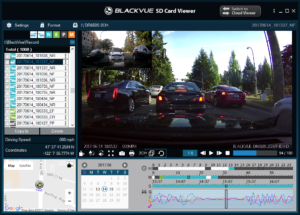
You can also access footage stored in the cloud, adjust your dashcam’s settings, and so forth. They did a good job with the software.
Summary
So in short, this is a very capable dashcam for people who want full coverage when they’re driving, when they’re parked, and covering both the front and rear of your vehicle. If you don’t want or need rear protection, Blackvue sells a front-only version of the camera too which I’ll cover down below in the next section. For me personally the biggest selling point is the auto-switching from driving mode to parking mode. I also love that GPS and Wifi are integrated in the dashcam so you don’t have extra antennas to tuck away somewhere and more cables to deal with. If you don’t want these features, Blackvue also sells versions without GPS or Wifi and they’re more affordable. Again check the list below. I do wish the video quality was a bit higher, the startup time was quicker, and the wifi was faster and more responsive without preventing my phone from being able to use the internet while connected so it does have some quirks, but when it comes to keeping me protected and recording what’s going on around me while I’m driving and when I’m parked, the DR650S-2CH does a great job and I’m happy running it daily.
Which Blackvue model to get?
Cameras:
DR650S-2CH: Front/rear protection, 1080p/720p, Wifi, Integrated GPS
DR650S-1CH: Front only camera, 1080p, Wifi, Integrated GPS
DR650S-2CH IR: Front/rear protection, rear camera has infrared LED’s to light up passengers in cabin, 1080p/720p, Wifi, Integrated GPS
DR650S-2CH Truck: Front/rear protection, rear camera has beefy waterproof housing for external mounting, 1080p/720p, Wifi, Integrated GPS
DR430-2CH: Front/rear cameras, 720p/720p, No Wifi, no GPS (External GPS antenna optional)
DR450-1CH: Front only camera, 1080p, No Wifi,no GPS (External GPS antenna optional)
DR470-2CH: Front/rear cameras,1080p/720p, No Wifi, no GPS (External GPS antenna optional)
Accessories:
Power Magic Pro: Power your dashcam from your car’s battery while parked, turning your camera off before it drains your vehicle’s battery too far
B-112 External Battery Pack: Dedicated battery pack to power your cameras for 9-12 hours while parked, recharges in 1 hour
DR650S Tamper-proof Mount: Prevents removal of memory card, unplugging of camera cables, or aiming camera away from road
Full Disclosure: After checking out Blackvue’s booth at SEMA last year, I asked them if they could send me a retail copy of their latest dashcam to test and review. They sent it to me for free, I get to keep it, and they’re not paying me or otherwise compensating me in any way. The links in this article are affiliate links to Amazon, just like with all the other dashcams I review, but none of that influences my opinion one way or another. What you see here is really what my take is on this camera, both the good and the bad. A big thank you to Blackvue! 🙂
For learn more about different dashcams, be sure to check out my best dashcam reviews!
| This website contains affiliate links and I sometimes make commissions on purchases. All opinions are my own. I don’t do paid or sponsored reviews. Click here to read my affiliate disclosure. |







6 comments
Skip to comment form
Good morning,
My name is Israel Caraballo. For the past 2 days my 650S is not accessible on the app. I can only access it directly by wifi. I have a dedicated hotspot but it just won’t connect. The hotspot says the cameras are connected but I cannot access them on the app. Have you known of this with others?
Author
The camera should only be able to connect to one device at a time (ie. connecting to a hotspot or acting as a hotspot for your phone to connect to), but once it is connected, you should be able to access it.
The new Blendmount is coming out this month for this camera. I inquired if it was able to be mounted along with the one I already have for my detector. They told me it was not and I would have to choose one or the other. I am wondering if you could inquire further or experiment with the mounts. There are small holes on the blend mount that could possibly be used to connect them together. I am really disappointed that I can not mount both with one bracket. There must be an easy way to do it. Look forward to your review on it. Thanks.
Author
I’d listen to the manufacturer on this one. 😉 I think the radar detector would work better on the Blendmount and you can use the stock mount for the BlackVue.
hello vortex
the blackvue is a great dash cam I totally agree. however I would like to share with you and the community my personal great experience with the thinkware f770 . this is an awesome dash cam which has believe it or not… a red light and speed camera database for all the regions North America Europe South America Asia etc. in addition the dash cam has a really friendly easy to use app for live view and settings. awesome super night vision (parking mode) and a great video quality. I sure would like to hear your opinion on this dash cam that is if you have the chance to get one and test it.
best regards
mottie
Fantastic review on this cam! I do agree that the long start up time is one of the biggest cons with this camera, however I think the pros heavily outweigh the cons here overall. Definitely a more pricey option, but like you said, the features the Blackvue comes with make it worth the price point!