The Valentine One programming options are very helpful. You see, the V1 is pretty chatty out of the box, but if you take the time to configure the settings properly, and especially if you pair it with some third party apps, you can quiet it down significantly and change it from one of the noisiest detectors around to one of the quietest while also simultaneously maximizing its performance. Here’s how to do that. 🙂
Valentine One Programming & Best Settings
It basically comes down to a couple different tricks:
Junk K Fighter / BSM Filter
- Enable the new “Junk K Fighter” option, aka TMF2, available on the V1 3.894 or newer. If you have an older version of the V1, definitely consider upgrading. It significantly helps filter out those annoying K band blind spot falses.
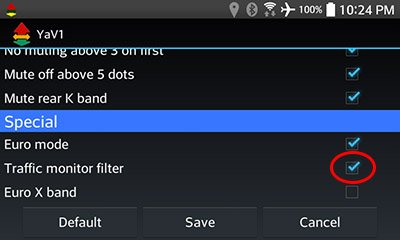
GPS Lockouts
- Enable GPS lockouts with YaV1. This is an Android-only feature where your detector can automatically learn and lock out stationary false alerts from the same grocery stores, drugstores, and speed signs you pass every day.
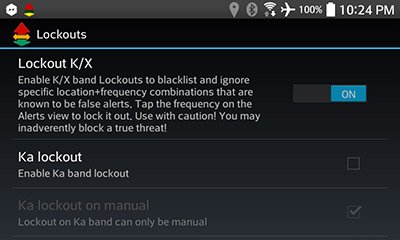
Low Speed Muting
- Enable low speed muting to quiet things down in town. You can do it by purchasing Savvy from Valentine or by using your phone’s GPS. It’s available on Android using YaV1 and on the iPhone with StealthAssist.
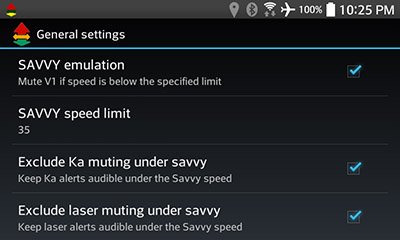
Valentine One’s Muting Options
- Enable the V1’s built in muting options.
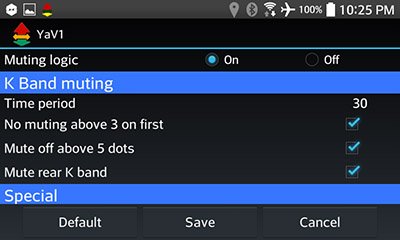
Disable Unneeded Bands
- Disable certain bands (like X band) if they’re not needed or used in your area. If you’re not sure what’s in use in your area, check out this guide.
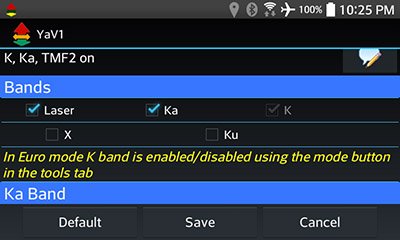
Custom Sweeps
- Use Custom Sweeps to not only improve your V1’s performance, but also avoid scanning the Ka frequencies where only false alerts exist. This also helps because Ka guard, which helps filter out false alerts on Ka band from leaky radar detectors at the cost of reduced performance, automatically gets turned off when you enable Euro Mode which is required for Custom Sweeps.
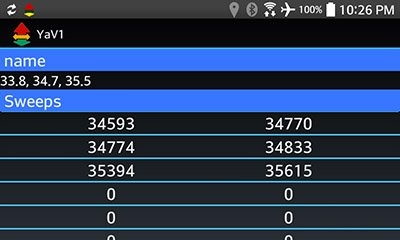
Boxes
- Use YaV1’s boxes to mute Cobra falses that custom sweeps can’t cut out. Cobra falses can commonly happen in the 33.6xx range. If you have Ka guard off for better performance, you can tell YaV1 to mute any Ka band signals below 33.700.
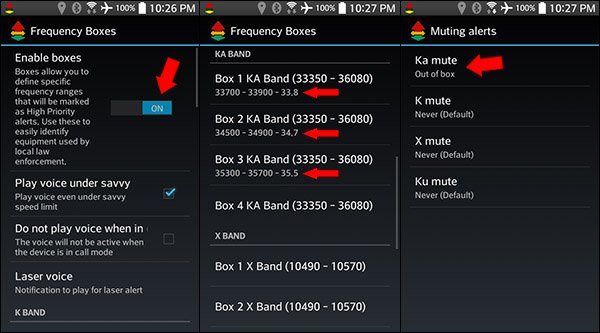
With these different techniques all working together in tandem, your V1 will be a much quieter than straight out of the box and you should have a nice quiet detector. Not totally silent of course.. no detector is. But it’ll be significantly better than a stock V1 running factory default settings. 🙂
Oh, and next time you hear someone complain that the V1 is too noisy and gets too many false alerts, tell them they simply need to set it up properly and then send them this link. 😉
Enjoy!
| This website contains affiliate links and I sometimes make commissions on purchases. All opinions are my own. I don’t do paid or sponsored reviews. Click here to read my affiliate disclosure. |


28 comments
Skip to comment form
Thanks Vortex. Great work. I used VaV1 on an old phone that I was not using and it seemed to work well. Frankly I did not like having the V1 on the windshield and also the phone on a stand on the dash. Just to much along with the car’s various displays, nav system, etc. I have a 2014 Subaru Forester XT which has a lot going on in a rather small space.
Anyway, I took the car in for service and left the phone in the pocket under the radio and when i got the car back it was gone. My fault but there you go. I drove back to Wyoming with just the V1 and it was fine so for now the Va setup will not be available.
I do have the remote display but I have not put it in this car. May but may also just wait and use it in the Miata I mentioned to you a while back. Winter in Wyoming so the new ND is sleeping for now until spring.
What if I used my regular cell phone with the V1 just to set it up but not as an added item on the dash? Are the factory adjustments that you can make with the app and your cell phone ok? Maybe you have addressed this somewhere and if so put me in the right direction.
LIke you new site. When do you have time for a regular job????
Thanks.
Author
Yikes. Have you tried the “Find my Android” thing to see if you can locate it online?
You can certainly use most any modern phone with the V1. If you have the Android BT module, you’ll want to use an Android phone though, of course. It makes for a good alternative to the concealed display and you don’t necessarily need to run both.
and thanks for the kind words about the new site! I’m wanting to turn it into my new job now, so it’s what I’m putting my time and energy into now. 🙂 Making it the best possible resource I can for everyone.
Thanks for the guide Vortex!
I personally have no issues with radar falses (maybe because I live in a country where only Ka band is used and I have the junk filter on as well..), however I do get a ton of laser falses.
I understand that certain new cars may be the source of those falses (rear stop lights, collision avoidance systems or adaptive cruise control), my question is – is there anything to be done to eliminate, or at least reduce those falses? I don’t want to turn the laser detection off completely, but it becomes kind of useless if you get constant alarms…
Author
I experience laser falses too with the V1. There’s nothing you can do to change that. I actually turn laser off on my V1 and let my jammers handle everything on laser.
Great video. I am sold on the V1, but one question before I place the order. I understand that the blind spot detection systems on cars can create false alarms. If I have blind spot detection on my own car, will that result in constant false alarms and render the V1 unusable?
Author
Most should be alright but some may cause falses. I don’t know off the top of my head which card/models/years/trims would cause issue so just try it out and return it if it doesn’t work. 🙂
Confusion regarding YaV1 lockouts: in my mind, when YaV1 locks out a signal it should be completely ignored, never to be seen/heard from again. But what I’m experiencing is that in YaV1 world, lockout means that it will still be reported but at the muted volume and color-coded. Is that correct? Thanks,
Bill
Author
On the Alert screen, yes. There’s a second screen where you have the filtered out alerts hidden altogether. I think it’s called Filtered or something and I don’t remember if it’s since been removed from YaV1, but there’s a way to hide them from screen altogether if you prefer.
Regarding the YaV1 app, once you fine tune the sweeps is that stored in the V1? So say if the next time you fire up the V1, you fail to launch YaV1, will the custom sweeps still hold? Additionally, does anyone from experience know if a modern phone can simultaneously support connecting to YaV1, streaming Pandora through the cars built in stereo via Bluetooth, and be on standby for calls? My unknown here is the 2nd data connection to the V1. Lastly, thanks for all of this information in multiple formats!
Author
Custom sweeps stay in the V1, independent of the phone, correct. It’s easy to have lots of pairings via BT simultaneously. Phones are designed for that. 🙂
So I’m getting a hit from a speed sign from over a mile away every day on my way to work. And I don’t lose the signal for almost a mile after I’ve passed it. Is that the reason YaV1 won’t lockout that particular signal, because the area/radius is so large? Thanks so much,
Bill
How can I block out just 24.128 since I found it to be a Mazda Car Detector??
Everytime I get near a newer Mazda with BSM my detector goes off and it is always 24.128!
Can I safely mute just that or will it put me at risk of being caught by real Radar?
Author
You could set of a box specifically for that range using an app and tell the V1 to mute signals inside the box.
Is it just me that has found this frequency on these specific vehicles?
If I mute just it, what is the chance of missing an actual gun using it?
Would any LE still be using it since I wouldn’t think so if all these cars are??
Author
It’s extremely likely that 24.128 is coming from a police radar gun. They’re designed to transmit around 24.125 or 24.150, +/- 100 MHz, so it’d be risky to try and nuke that frequency altogether.
What’s the latest firmware version the v1 is using
Author
3.8952. You can always punch in your serial number into V1’s site to see if you have the latest version: http://www.valentine1.com
Hi Vortex, I’m planning to use the VaV1 app for the first time and I also want to use the JBV1 app as well with my V1.
What has been your experience in using these apps and which one do you like better and why.
Also can I install both apps so I can switch back and fourth to see which one perfoms better and which one I like. Will having both apps install onto my Android phone at the same time, (Samsung Galacxy S5) cause any conflicts or affect (degrade) performance? I called V1 tech support and they told me not to have V1 connect and another third party app on the phone at the same time as it can affect performance.
Thanks for your help!
Paul
Author
I don’t really use the V1 much nowadays so I couldn’t say. However, JBV1 is getting a lot of praise these days and a lot of people are liking it. Regarding multiple apps, the V1 can only communicate with one app at a time and if you try to connect with a second app, it won’t work. Make sure you’re running only one at a time.
Are there any specific instructions or setup needed for the JBV1 app. I did a search and really couldn’t find any.
Author
I haven’t messed with that app too much yet and it is being updated and changed regularly. You can head over to the JBV1 section of RDF where there’s lots of good discussion. https://www.rdforum.org/index.php?forums/210/
Looking into upgrading my 20 year old Valentine One Radar unit. Looking for the best way to set it up in the following car. I own a 2012 Volvo XC70 T6 AWD vehicle, it has BLIS, it has city avoidance, front/rear park sensors. Not really sure where to put it up front on the car as I would never be able to reach it, if attached to the window. I don’t want to let people know that I have a unit in the car as well. So Blue tooth is an option and I do have a newer phone, Samsung Note 8 where I can download software on it and use it as my display. If that is the case I would like to find a phone holder for the car as well, something that would be able to handle the phone being in an Otter Box Protective case and be charging it as well. Let me know as it seems you have a lot of experience with setups. Thanks.
Author
First things first, definitely send it in to Valentine to be updated if you want to continue running it today and you want the Bluetooth capabilities. You’ll need the optional V1C LE bluetooth module as well. You may need to turn off laser detection if your XC70 causes your V1 to false to laser.
Has MV ever commented on yav1 software??
I am curious as i sold my v1 for a max 360 just because i did think i would have time to set up my phone every time i got in to drive
Great articles and how to’s.
I use a V1 on my motorcycle with the iOS Bluetooth dongle so I can hear it via my Sena 20s in my helmet. I recently upgraded to the iPhone 11 and am wondering if there is any way to increase the volume so I can hear the alerts better at speed.
When you stipulate “V1 3.894 or newer” do you mean V1’s with Serial Numbers greater that 3894XXXX? Mine are old: 1010760778 and 369417068…and, of course, under today’s tyrannical government control, we cannot order replacements!
Author
Nope, here’s how to check the V1’s software version: https://youtu.be/lzgX_zCyYXI The serial number doesn’t tell you that, but you can punch it into VR’s website to learn about updates. Once things open up for business (business and safety are both important and it’s a balance), you can order a new V1.
Thanks for the information. I checked both of mine and they precede V1 3.894. So, I will have to wait until this draconian moratorium is lifted before I can get a Gen 2 replacement.